|
|
Available with GENESIS64 Basic SCADA. |
|
|
Available with GENESIS64 Basic SCADA. |
BACnet utilizes "objects" to represent either physical items or descriptions of processes/calculations/operations. There are multiple object "types", each with a list of required and optional properties. These include:
|
Value |
Object Type |
|
Value |
Object Type |
|
0 |
analog-input |
|
12 |
loop |
|
1 |
analog-output |
|
13 |
multi-state-input |
|
2 |
analog-value |
|
14 |
multi-state-output |
|
3 |
binary-input |
|
15 |
notification-class |
|
4 |
binary-output |
|
16 |
program |
|
5 |
binary-value |
|
17 |
schedule |
|
6 |
calendar |
|
18 |
averaging |
|
7 |
command |
|
19 |
multi-state-value |
|
8 |
device |
|
20 |
trend-log |
|
9 |
event-enrollment |
|
21 |
life-safety-point |
|
10 |
file |
|
22 |
life-safety-zone |
|
11 |
group |
|
|
|
To Create a New BACnet Object:
Right-click on a device in the the Workbench Project Explorer then click on "Add Object to Database".
-OR-
Select a device within the the Workbench Project Explorer, then click on the Add Object to Database button in the Edit section of the Home ribbon at the top of the screen in the Workbench.
A 'Create Object' window may open, requesting you to select the type of object you'd like to create, as well as create an empty object, specify an instance and/or specify a name. If this occurs, make your selections, then click OK. If not, the Object properties will display.
BACnet Object
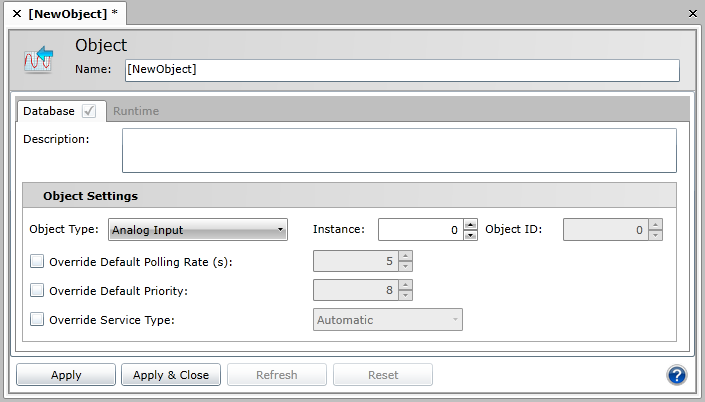
Type a name in the Name textbox and provide a Description (optional).
Specify the Object Type in the dropdown menu (Analog Input by default) and specify the right Instance # (usually 1). The Object ID should be generated automatically.
The following Object Settings may be changed:
Object Type – Using the pulldown menu, choose from one of the following object types:
The following properties are common to many of the object types.
Instance - An Object's Instance number identifies it within a BACnet Device. In combination with the selected Object Type, the number entered here will then determine the Object ID (see below) in the field to the right.
Object ID – Objects on an interconnected BACnet/IP network should have unique numbers to quickly identify them and prevent possible confusion.
Override Default Polling Rate (s) – Sets the frequency of communication between BACnet objects and the BACnet Connector. Range can be between 0 and 4194303.
Override Default Priority – Sets a number between 1 and 16 as to the criticality of an object, in comparison with others. Assigning a priority level marks the importance of messages and which will override others. Some numbers are pre-assigned (1, 2, 5, 6, 8), with life safety naturally having highest priority. Other numbers (3, 4, 7 and 9 through 16) are not assigned and therefore are available for users to set their own priorities. Default is 8.
Override Service Type – BACnet service type to be used for data reading.
Click Apply to proceed.
See also: