|
|
Available with GENESIS64 Basic SCADA. |
|
|
Available with GENESIS64 Basic SCADA. |
To Create a BACnet Port:
Right-click on the Ports branch in the the Workbench Project Explorer for the BACnet provider, then click on Add Port.
-OR-
Select the Ports branch in the the Workbench Project Explorer for the BACnet provider, then click on the Add Port button in the Edit section of the Home ribbon at the top of the screen in the Workbench..
A new BACnet Port entry will appear in the right pane of the Workbench. Enter a Name and Description in the top text entry fields.
A New BACnet Port
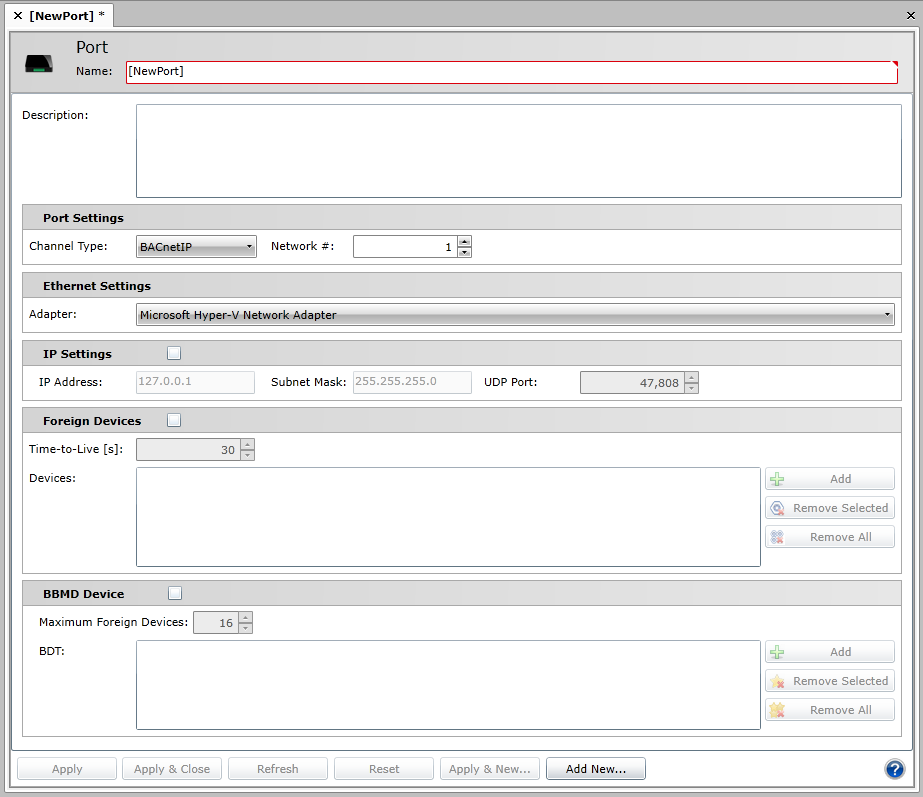
The following Port Settings may be changed:
Channel Type – Use the pulldown menu to select from either BACnetIP, Ethernet, MSTP (master/slave token passing) or PTP (point-to-point) channel types. Your selection will have an effect on the remainder of the port settings.
Network # - Setting a unique network number helps to prevent difficulties when operating an interconnected wide-area BACnet/IP network.
Adapter – Use the pulldown menu to select the adapter for this port.
Click on the IP Settings checkbox if you intend to assign an IP address/Subnet Mask/UDP Port directly rather than select an Adapter.
IP Address – Assign an IP address for this port.
Subnet Mask - Assign a Subnet Mask for this port.
UDP Port - Assign a UDP Port for this port.
A "foreign" device is a BACnet device that has an IP subnet address different from those comprising the BACnet/IP network which the device seeks to join. The foreign device may be a full-time node on the foreign subnet or may be a part-time participant, as would be the case if the device accessed the internet via a SLIP or PPP connection. By clicking the checkbox, you can then make edits within this section of the Port settings.
Time-to-Live [s] - Limit of the connection.
Devices - List of the foreign devices.
Add - Add the foreign device.
Remove Selected - Removes selected foreign device(s).
Remove All - Removes all foreign devices.
See BACnet/IP Broadcast Management Device for details of BBMDs. Enter the number of Maximum Foreign Devices. Click on the Add button to enter an IP Address into the BDT (Broadcast Distribution Table) field to allow connection between this and other devices. The IP address will be automatically transformed into the right format. Once added, you can then choose to 'Remove Selected' or 'Remove All'.
Click Apply to proceed.
See also: