The Add Parameter Source(s) window lets you set a Filter Parameter Type, as well as Selectable Parameter.
Add Parameter Source(s) Window
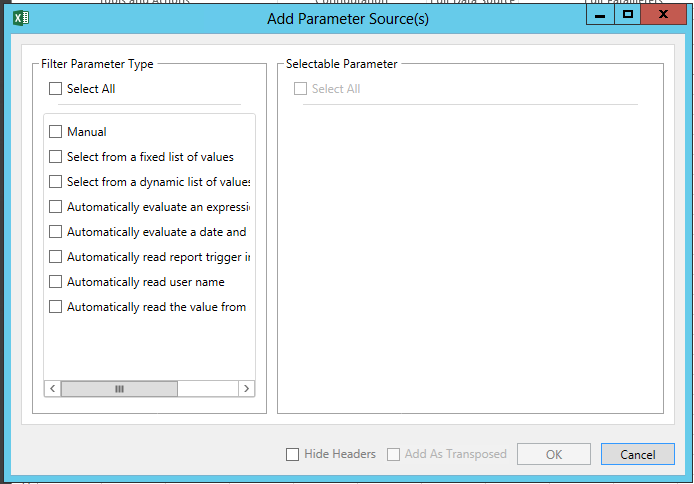
Select from:
Select All
Manual
Select from a fixed list of values
Select from a dynamic list of values
Automatically evaluate an expression
Automatically evaluate a date and time
Automatically read report trigger information
Automatically read user name
Automatically read the value from a cell of the sheet
Based on your selected Filter Parameter Type(s), you can then Select All or select specific parameters.
Hide Headers - True to hide headers from the parameter source.
Add as Transposed - True to add the parameter source as transposed.
See Also: