Use the + tab for equipment classes (shown below) to add a tab for an additional provider so that the provider's tab is available to equipment that is created from this equipment class. You can also pre-configure information for that provider on the tab(s) that you add. In order to be able to add a tab for a provider, the provider must be installed. For more information, refer to Installing Available Solutions.
Sample + Tab for an Equipment Class
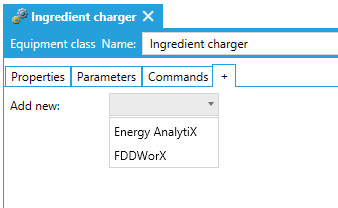
To open the + sub-tab, in the Workbench, in the Project Explorer, expand your project folder and the AssetWorX provider node and then the Equipment classes node. You can create a new equipment class or navigate to the existing equipment class that you want to add a provider tab for, and double-click it (or select it then click on the Edit button in the Edit section of the Home ribbon in the Workbench). This displays the Equipment Class properties, with the Properties tab opened by default. Click on the + tab to add either Energy AnalytiX or FDDWorX-related properties.
See Also:
Tabs for Equipment Classes (Templates)