|
|
The features on this page require a GENESIS64 Advanced license and are not available with GENESIS64 Basic SCADA . |
|
|
The features on this page require a GENESIS64 Advanced license and are not available with GENESIS64 Basic SCADA . |
The Platform Services Configuration utility allows users to change some advanced runtime parameters for the AnalytiX-BI Server.
Advanced Runtime Parameters for AnalytiX-BI Server in Platform Services Configuration
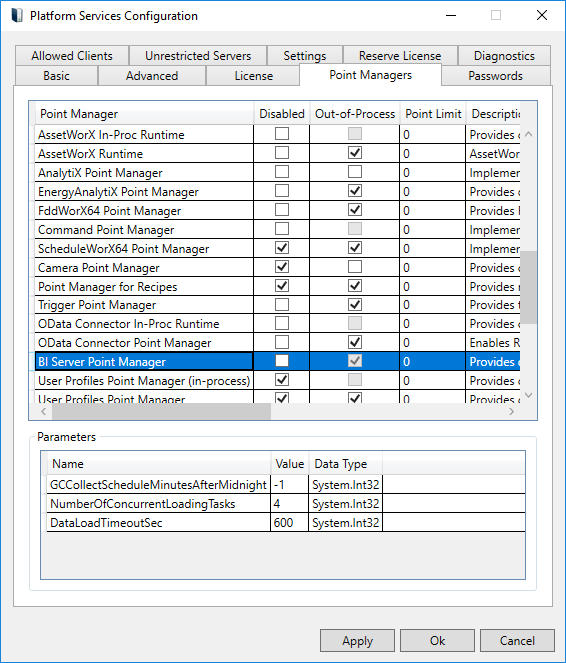
The parameter list shown in the utility however does not contain all the available parameters. Parameters that are not in the list can be manually added to the FwxServers.PointManagers.config file and then modified using the form displayed above.
The following table contains the complete list of available parameters and their effect on the AnalytiX-BI Server runtime. Please note that changes to any of these parameters require restarting the AnalytiX-BI Server.
|
Parameter Name |
Default Value |
Description |
|
NumberOfConcurrentLoadingTasks |
4 |
Each data table in an online data model triggers a loading task to ingest the table’s data when the server starts up. This setting defines how many loading tasks the BI Server can run concurrently. |
|
DataflowBoundedCapacity |
16384 |
Defines how many rows are requested at the time from the data source associated with the data table. |
|
DataLoadTimeoutSec |
1260 |
Defines a time, in seconds, after which a loading task will be considered timed out and then aborted.
Loading tasks process the data in chunks of rows (see DataflowBoundedCapacity parameter) and this timeout value applies to reading a single chunk of data from the dataflow, after which it will reset to read the next chunk.
Please note that there is a notable exception for data flows using the Transpose Step, as this step must consume the entire input before producing its output which means that this parameter value must be made large enough for the Transpose step to have the time to consume the entire input data source.
A loading task that times out is not retried. The retry count and retry delay below do not apply to loading tasks that have timed out. |
|
DataLoadRetryCount |
3 |
Defines how many times to retry a loading task if the task fails. Timeout of a loading task is not considered a failure and terminates the task immediately. |
|
DataLoadRetyDelayMsec |
5000 |
Defines the amount of time to wait, in milliseconds, after a loading task failure before retrying. |
|
CCCollectDelayOnDataLoadingMins |
5 |
Defines the delay after which the BI Server will perform a full garbage collection with Large Heap compaction when some runtime operation has caused table data to change. Such operations include: loading data into a table (either on start up or via trigger), changes to the table schema that require a data reload or changes to the data model (going offline, deleting or adding tables). Configuring this setting to a negative value disables this behavior. |
|
MaxCacheSizeItems |
1000 |
Defines how many query results to keep at max in the AnalytiX-BI Server cache. If the cache is full, existing results are evicted from the cache by LRU (Least Recently Used). |
|
ItemCacheSlidingExpirationMins |
10 |
Defines a sliding window after which, if a cached query result is not accessed, the result will be dropped from the cache. |
|
EnableArraySubscription |
True |
When true, exposes single column as FrameWorX arrays. |
|
EnableErrorDetailsDiagnosticPoints |
False |
When true, the @@LastError point will be available in runtime for Data Tables under the @@Diagnostics folder. |
|
GCCollectScheduleMinutesAfterMidnight |
-1 |
Allows to instruct the server to manually run a forced Garbage Collection with Large Object Heap compaction. When set to a negative value (default) this feature is disabled. A value greater than or equal to 0 specifies the number of minutes after local midnight to wait before scheduling the garbage collection. |
The AnalytiX-BI point manager includes diagnostic information exposed as tags, similar to those originally implemented in the FrameWorX Server.
Tables can expose an extra folder called "@@Diagnostics". This folder contains a few diagnostic points:
• @@LastUpdated – The date and time when the table was last updated, in local time. A table is updated when it is first loaded when the service starts, or when a trigger causes a refresh.
• @@LastUpdatedUTC – Same as @@LastUpdated, but in UTC time.
• @@TableStatus – The current the status of table. Possible values are:
o Offline – The table belongs to a model that is currently offline.
o Initialized – The table belongs to a model that is currently online, but no data has been loaded in the table yet.
o Loading – The BI Server is currently loading data in the table.
o Online – The BI Server completed loading data in the table with no errors, and the table is ready to be queried.
o Error – The BI Server completed loading data in the table and the table is ready to be queried, but an error occurred during the load process.
• @@TableStatusCode – Same as @@TableStatus, but as a numeric code instead of a string. Values are: 0 (Offline), 1 (Initialized), 2 (Loading), 3 (Online), 4 (Error).
• @@LastError – The last error that occurred while loading data in the table or null if there was no error. (Note, this point is not exposed by default. To enable it, go to Platform Services Configuration > Point Managers tab, select the BI Server Point Manager, and set EnableErrorDetailsDiagnosticPoints to true.) If the data source accepts parameters, parameters do have to be included
See Also: