|
|
Available with GENESIS64 Basic SCADA. |
|
|
Available with GENESIS64 Basic SCADA. |
To Add a New SQL Server Configuration Database using BACnet:
Right-click on the top level Workbench "server" (e.g. "localhost") and select "New Database". In addition to standard editing commands (Paste, Cut, Copy, etc.), you also have the option of refreshing any individual database or parent.
Creating a New SQL Server Configuration Database through the Project Explorer in the Workbench
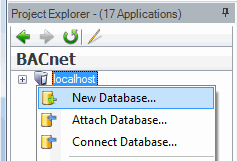
-OR-
Click on the Database button in the Home ribbon near the top of the Workbench64 screen and select "New Database". Other menu options using this method include "Make Active", "Delete Database", "Attach Database", "Detach Database", "Connect Database", "Disconnect Database" or "Upgrade Database"
Creating a New SQL Server Configuration Database through the Workbench64 Ribbon

This will bring up the BACnet-Create Database Wizard. You have the option of using the Default SQL Server (the checkbox is checked by default). If you deselect this option, you can proceed in setting new connection settings. Select the SQL Server via a pulldown menu and then decide upon using Windows Integrated Security or providing a specific User Name and Password. Make your selection then click Next to proceed.
BACnet - Create Database Wizard
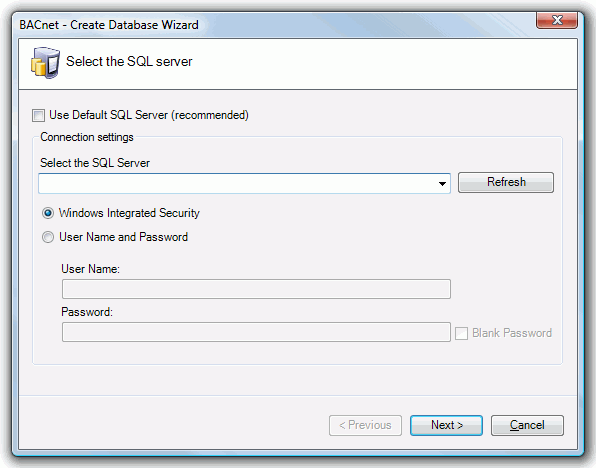
You will then be able to Change the most common database options, including naming the New database, as well as setting Database and Log File Settings. Clicking the ellipses button […] brings up a secondary box to change size settings (Initial Size, File Growth and Maximum File Size). Click OK once you have made your database file size changes, then Finish.
Change the Most Common Database Options
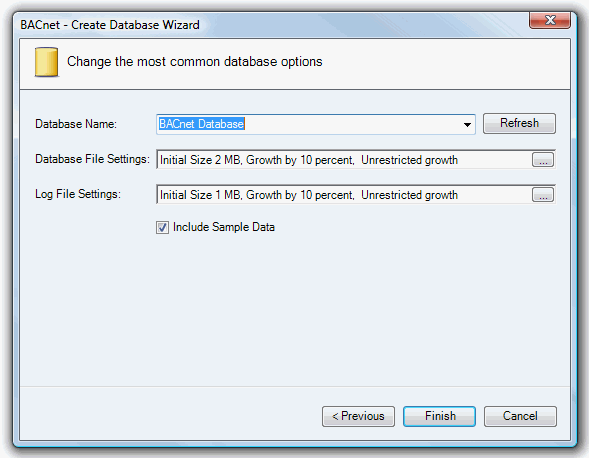
Database File Size Settings
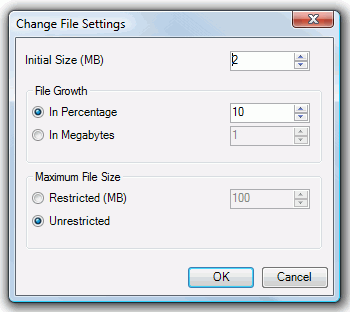
Your New SQL Server Configuration Database will now appear in the Project Explorer underneath the Workbench server (e.g. "localhost").
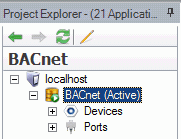
See also:
Attaching an Existing SQL Server Configuration Database
Connecting to an Existing SQL Server Configuration Database