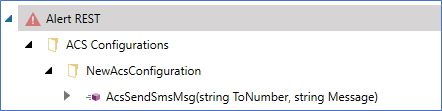To set up Azure Communication Services (ACS), you need to have:
Now you need to provision a phone number from Azure. For that you can follow the steps here (Provision your ACS phone number). Choose a number with outgoing SMS capabilities. We will use this number as the ‘From’ number in our ACS configuration.
1. Go to Alarms and Notifications > AlertWorX > ACS Configurations. Right Click and choose Add ACS Configuration.
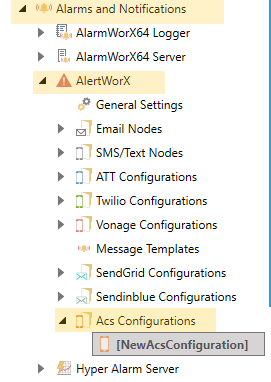
2. Check the “Is Default Configuration” box at the top to set the configuration as default.
3. Add a Description (Optional).
4. Add the phone number obtained from Azure portal in the phone numbers tab.
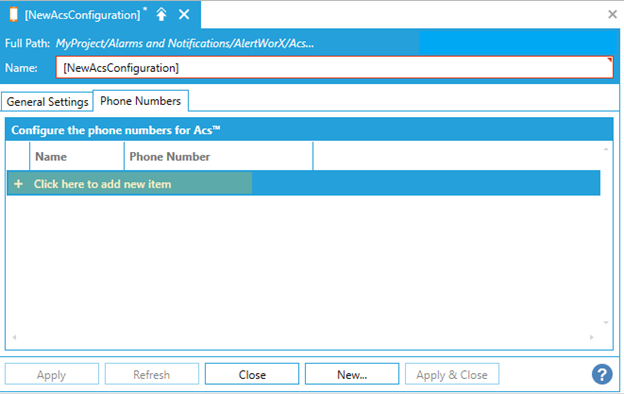
5. Choose the desired number as the Default one.
6. Copy the initially copied connection string to the ACS Connection string field.
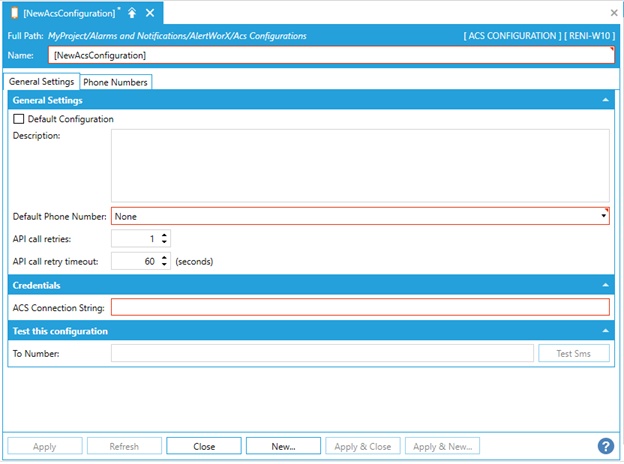
7. Once these are set up you can test this configuration in the Test this Configuration section.

8. Apply the changes. Now in the Data Browser you can see the methods supported by ACS.