|
|
The features on this page require a GENESIS64 Advanced license and are not available with GENESIS64 Basic SCADA . |
|
|
The features on this page require a GENESIS64 Advanced license and are not available with GENESIS64 Basic SCADA . |
Export Data Settings Window
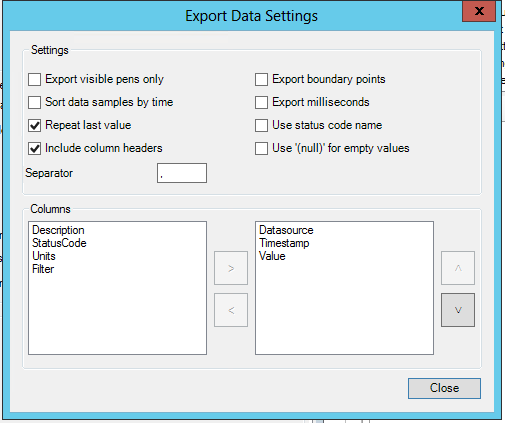
Settings
Click the checkbox for each of the following items to apply to your intended exported data.
Export visible pens only
Sort data samples by time
Repeat last value
Include column headers
Export boundary points
Export milliseconds
Use status code name
Use '(null)' for empty values
Separator - Enter a separator, in the text entry field, for export data configured via this window.
Columns
Move items within the two boxes (signifying a left and right column) via the Right (>), Left (<), Up (/\), or Down (\/) buttons. These include Decription, StatusCode, Units, Filter, Datasource, Timestamp, and Value.
Click Close to return to the previous configuration window.
See Also:
Configuring TrendWorX64 Viewer