|
|
The features on this page require a GENESIS64 Advanced license and are not available with GENESIS64 Basic SCADA . |
|
|
The features on this page require a GENESIS64 Advanced license and are not available with GENESIS64 Basic SCADA . |
Users can use the time shift setting on the General tab of a pen to display the pen at a different timestamp than its original samples. The most common use case for this is to compare the recent history of a pen with a previous time period. For example, the same pen could be added twice, once with no time shift and once with a time shift value of -1 Week". This would let the user compare today's logged values to the same day last week.
Enhanced Time Shift
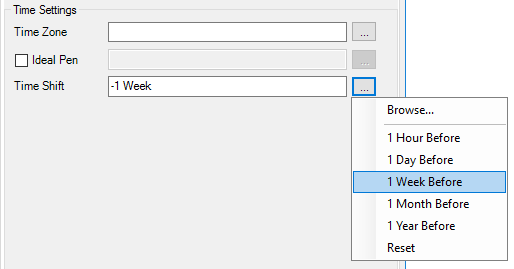
Users can click the more ("…") button to choose from a list of common durations or browse for tags or aliases.
The time shift property was available in previous versions, but it was only available on the Advanced tab, could only take values in a format of hh:mm:ss, and could not use dynamic values.
The Create Pen and Edit Pen commands can now set the time shift parameter.
See Also: