|
|
The features on this page require a GENESIS64 Advanced license and are not available with GENESIS64 Basic SCADA . |
|
|
The features on this page require a GENESIS64 Advanced license and are not available with GENESIS64 Basic SCADA . |
If you are using calculation tags in Hyper Historian, you might need to adjust performance settings that are designed for optimizing performance during calculation and recalculation processing. In order to understand these settings, you must first understand how calculation tags, calculation triggers, and recalculation processing work. For more information, refer to the following topics:
Creating a Calculation Trigger
Scheduling Recalculation Tasks
In addition to the information in these topics, note that:
When a calculation is triggered, the trigger time is synchronized with the oldest sample that has been received from collectors, or at a fixed offset from the logger's PC time when collectors are not available.
The calculation engine in Hyper Historian performs a recalculation when a collector sends data with a timestamp before the most recent trigger time. The engine does not perform the recalculation immediately but instead waits a specified period of time for other older samples. If no such samples are received during the period, then the recalculation starts.
To adjust performance settings, follow these steps:
On the Options sub-tab (shown below), in the Performance Calculation section you can specify settings for optimizing Hyper Historian performance.
Options Tab for System Settings
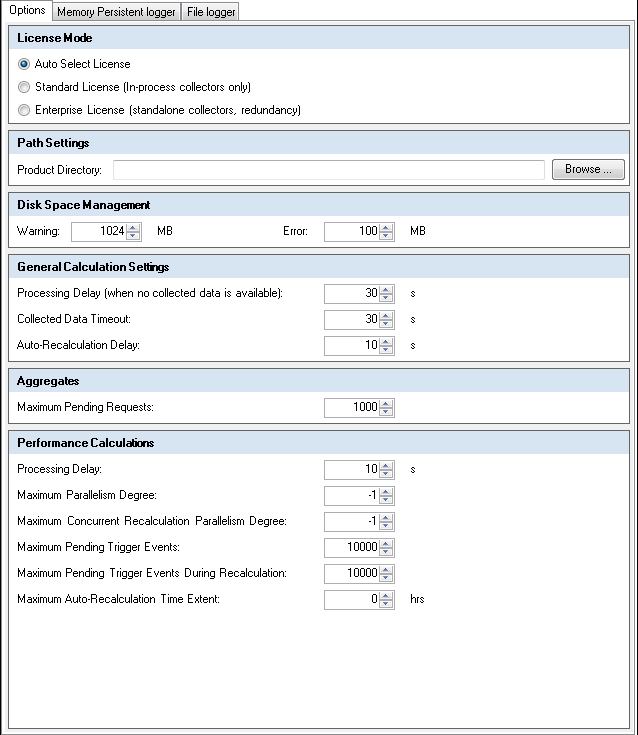
Performance options are described below:
General Calculation Settings
Processing Delay specifies how long to wait before performing calculations within Hyper Historian when data from collectors is unavailable. Specify a number of seconds. The default value is 60 seconds.
Collected Data Timeout specifies how long to wait for data that is missing or out of order from collectors. Specify a number of seconds. The default value is 30 seconds.
Auto-Recalculation Delay specifies how long to wait to perform recalculations on data from collectors if no older data samples are received. Specify a number of seconds. The default value is 10 seconds.
Performance Calculations
Processing Delay specifies how long to wait before performing calculations within Hyper Historian when data from collectors is available. Specify a number of seconds. The default value is 10 seconds.
Maximum Parallelism Degree is the largest number of threads that are to be used exclusively for calculations. A value of -1 means that no limit is defined. The default value is -1.
Maximum Concurrent Recalculation Parallelism Degree is the largest number of threads to be used for recalculations. Recalculation processing is concurrent (non-exclusive). A value of -1 means that no limit is defined. The default value is -1.
Maximum Pending Trigger Events is the maximum number of calculation trigger events that can be waiting to activate at any given time. The default value is 10,000.
Maximum Pending Trigger Events During Recalculation is the maximum number of calculation trigger events that can be waiting to activate during the recalculation process. The default value is 10,000.
Maximum Auto-Recalculation Time Extent defines the number of hours that auto-recalculation of performance calculations should continue. A value of 0 means that Hyper Historian will stop performing recalculations automatically. The default value is 24 hours.
See also:
Performance Calculation Functions