Adding an Event Log Object
In order to create an Event Log object and to configure its properties, follow these steps:
- Launch the Workbench.
- Switch to the BACnet provider.
- In the tree, find a device and your desired object underneath.
- Double-click on the object to open its properties.
- Choose ‘Event Log’ in the drop-down list.
- A new Event Log Settings form will open in the right-side window of the BACnet provider.
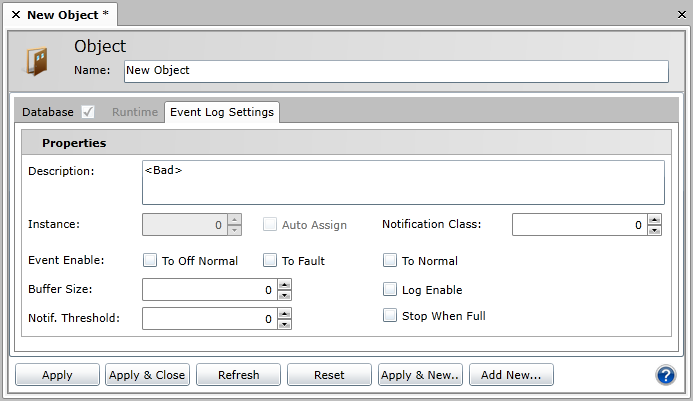
- Fill in all the properties you need to configure and press the Apply button to create an Event Log object in the device (if the device supports it).
Adding and Modifying Objects
Adding a BACnet Object
Modifying Properties of Existing BACnet Objects
Modifying an Event Log Object