Context Menu Configuration Window
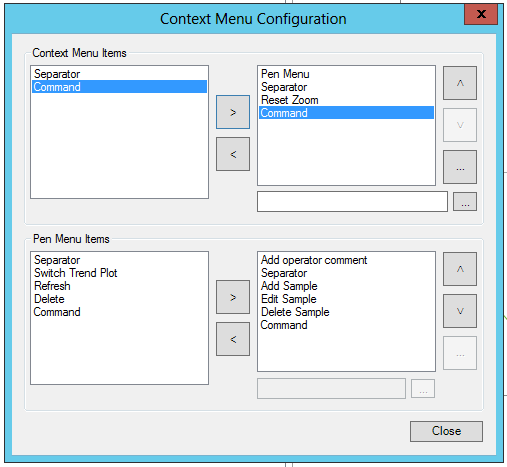
The Context Menu Configuration window allows users to add/remove/order both Context Menu Items (Separator, Command, Pen Menu, Reset Zoom) and Pen Menu Items (Separator, Switch Trend Plot, Refresh, Delete, Command, Add operator comment, Add Sample, Edit Sample, Delete Sample).
Note: In HTML5, your custom menu items will appear above the default menu items, whereas in desktop (WPF) and Universal Windows Platform (UWP), the entire context menu is replaced by the custom settings.
In instances where a Command is used, the ellipsis button [...] is activated. Once clicked, it opens the Configure Command window, shown below.
Configure Command
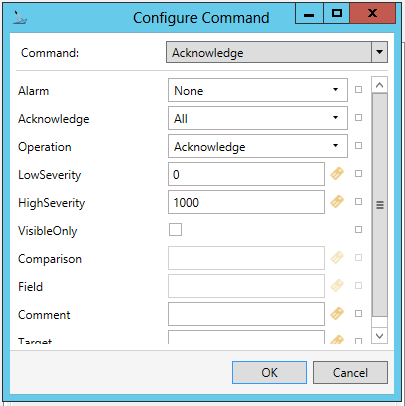
You can then proceed in setting the properties for your chosen Command. Click HERE for more info on Commands in GraphWorX64.
The text entry field at the bottom right of both the Context Menu Items and Pen Menu Items sections is to set a Language Alias, either by entering it within the text entry field (when activated) or clicking on the ellipsis button [...] nearby, which opens the Data Browser, allowing you to navigate to your selected Language Alias.
See Also:
Configuring TrendWorX64 Viewer