|
|
The features on this page require a GENESIS64 Advanced license and are not available with GENESIS64 Basic SCADA . |
|
|
The features on this page require a GENESIS64 Advanced license and are not available with GENESIS64 Basic SCADA . |
For most efficient use, the user should prepare and activate the NUI device in the following order: Mode, Settings, Calibration, Start. This is because each setup step is dependant on the step prior. In order to Activate, the NUI device must be calibrated correctly (when in multi-touch mode). To calibrate correctly, specific Settings may or may not need to be selected or modified. Settings are dependant upon which mode the user has selected. While a user can configure an NUI system in a different order, it is not recommended. Skipping straight to Start will leave the default Mode, Settings, and Calibration.
Natural UI Section of the Ribbon
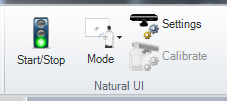
See Also:
Installing the NUI Component of GENESIS64
Natural User Interface Settings
Interacting with the NUI Device in Runtime
NUI Support for Multiple Window Scenarios