In setting the location of the default FrameWorX Server, you can set Heartbeat options for .NET Clients, Mobile Clients, and Servers. For WebHMI Clients, the Heartbeat parameters are common with .NET clients.
Heartbeat detection is a way for clients to recreate their connection to FrameWorX or connect to a secondary FrameWorX if something goes wrong. However, if FrameWorX is too busy it may not be able to send the Heartbeat signal for long enough that the clients reconnect, even though nothing is actually wrong.
If you are using redundant FrameWorX Servers and need to have a quick failover to the secondary, you may want to change your Heartbeat settings, either to slow down the rate or increase the number of allowed missed heartbeats. This will slow down the amount of time that it takes your clients to detect an actual issue, but it will also reduce the chances that they will reconnect when there is no actual problem.
If you require a fast failover, and cannot reduce the Heartbeat settings enough to eliminate unnecessary reconnections, you may want to check your System Health Monitor on the server and evaluate the load on FrameWorX to see if that can be reduced. Alternatively, you can increase the hardware specifications of your system or spread your load out to multiple FrameWorX Servers.
Some related issues can be corrected by disabling Heartbeat detection entirely.
To Disable the Heartbeat:
Open Workbench, then go to Tools -> FrameWorX Server Location.
On the .NET Clients tab, click on the "More" button, then set the Heartbeat Rate (seconds) and Allowed Missed Heartbeats both to zero, as shown below. If you are a MobileHMI client, do the same within those tabs as well. (Standard WebHMI clients share their heartbeat settings from the .NET Clients tab, so there's no need to change anything on the WebHMI Clients tab.)
Setting Heartbeat Parameters in the .NET Clients Tab in FrameWorX Server Location
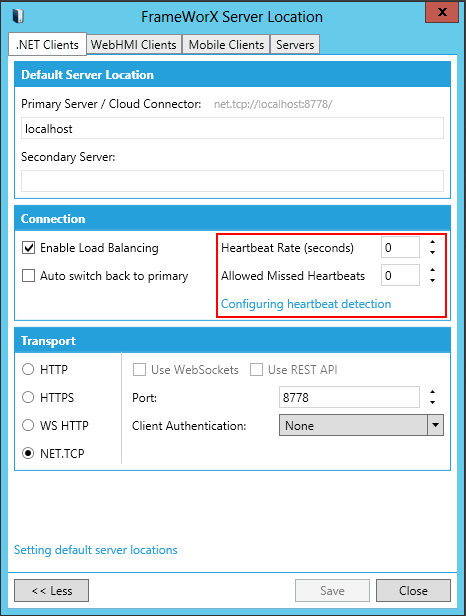
See Also:
Setting Default FrameWorX Server Locations