|
|
The features on this page require an add-on to work with GENESIS64 Basic SCADA. |
|
|
The features on this page require an add-on to work with GENESIS64 Basic SCADA. |
The Calendar View tab of the Holiday properties allows you to set holidays by adding separate events within the calendar.
To add a new event, right-click on a selected date and select New Event.
Add New Event Function in the Calendar View Tab for a Holiday
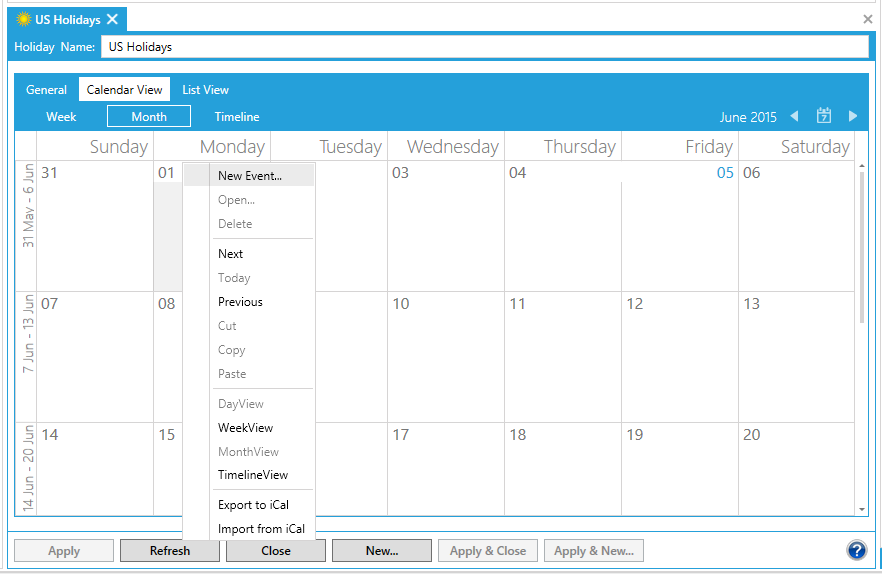
The Edit Event dialog box appears. Enter the Subject and Location in the text entry fields. Use the 'Show As' pulldown menu to select a color (for instance, use one color for a shared type of events or different colors to distinguish individual event types). Enter a Start and End time by entering text or using the date/time picker buttons [![]() ]. The All day event checkbox will be initially pre-checked and grayed out.
]. The All day event checkbox will be initially pre-checked and grayed out.
Edit Event Dialog Box
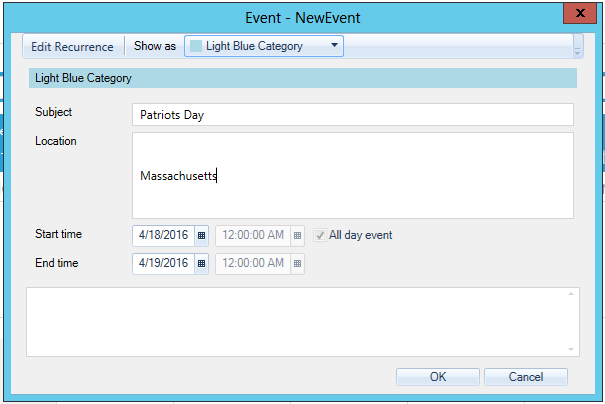
If the event type is recurring, click 'Edit Recurrence'. If the event is not recurring, click OK to return to the main Calendar View tab settings in the ScheduleWorX64 Holiday Properties. If you click 'Edit Recurrence', the Event Recurrence dialog box appears. The Event Time will be initially grayed out for a full-day holiday event.
To Enter a Recurring Holiday:
From the Edit Event dialog box, click on Edit Recurrence. The dialog box shown below appears.
Enter the Recurrence Pattern (Daily, Weekly, Monthly, Yearly and fill in the appropriate "Every" or "The Day of Month").
Enter the Range of recurrence by entering a Start date in the text entry field (or using the up and down arrows) and the end date by number of occurrences or actual date (or select No end date).
Click OK to save your changes and return to the Edit Event dialog box, then click OK again to return to the main Calendar View tab settings in the ScheduleWorX64 Holiday Properties.
Edit Recurrence Dialog Box
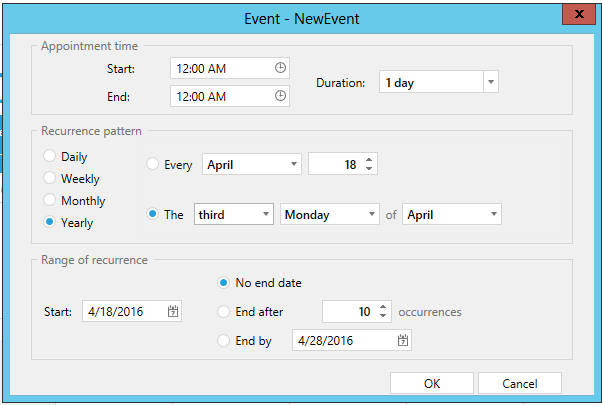
Monthly Holiday Calendar with Holiday Added
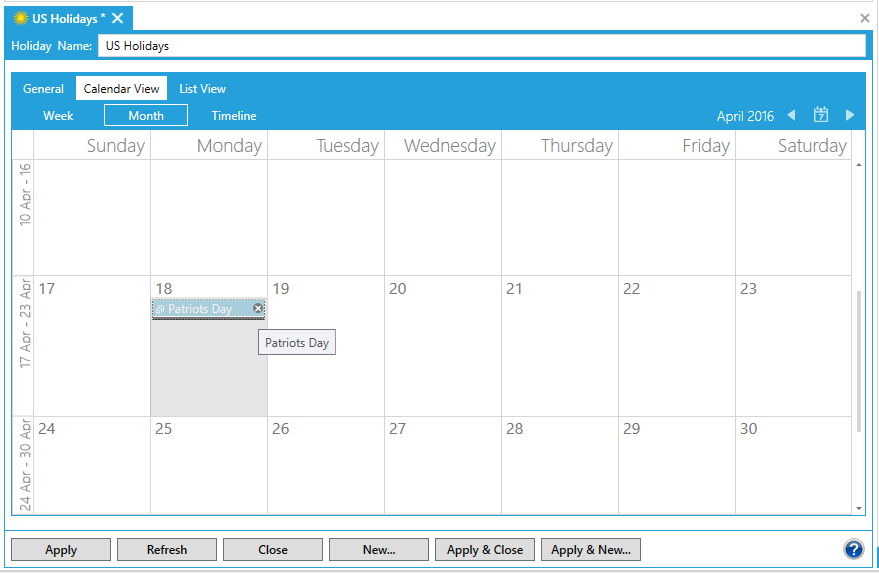
See also:
General Tab
List View Tab