|
|
The features on this page require an add-on to work with GENESIS64 Basic SCADA. |
|
|
The features on this page require an add-on to work with GENESIS64 Basic SCADA. |
The Asset Catalog lets you manage your operations or facilities using a hierarchical representation of your assets. MobileHMI integrates with the Asset Catalog to let you browse your equipment and organizational hierarchy in an intuitive way and present information from other ICONICS solutions such as Energy AnalytiX and Facility AnalytiX.
The Asset Catalog supports the association of various commands to each asset to invoke actions at different levels of the tree structure, and MobileHMI supports a subset of these commands for an integrated phone experience.
Configuration of the Asset Catalog is currently available in the the Workbench only. A button is available on your Phone Ribbon to load the Asset Catalog configuration provider. The configuration allows you to phone-enable your Asset Catalog by using filtering assets and assigning phone-specific commands.
Ribbon with the 'Launch Asset Catalog' Button Selected
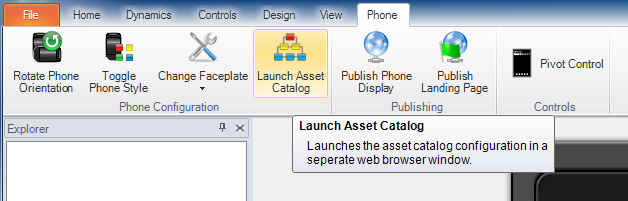
See Also