|
|
The features on this page require an add-on to work with GENESIS64 Basic SCADA. |
|
|
The features on this page require an add-on to work with GENESIS64 Basic SCADA. |
Select the Faceplate icon to change the faceplate shown around the edge of the display in GraphWorX64. The pulldown shows a variety of mobile device options. Hover over any selected mobile device option to see a tooltip containing the device name, pixel resolution and display ratio, as shown below.
Ribbon Menu - Faceplate Button
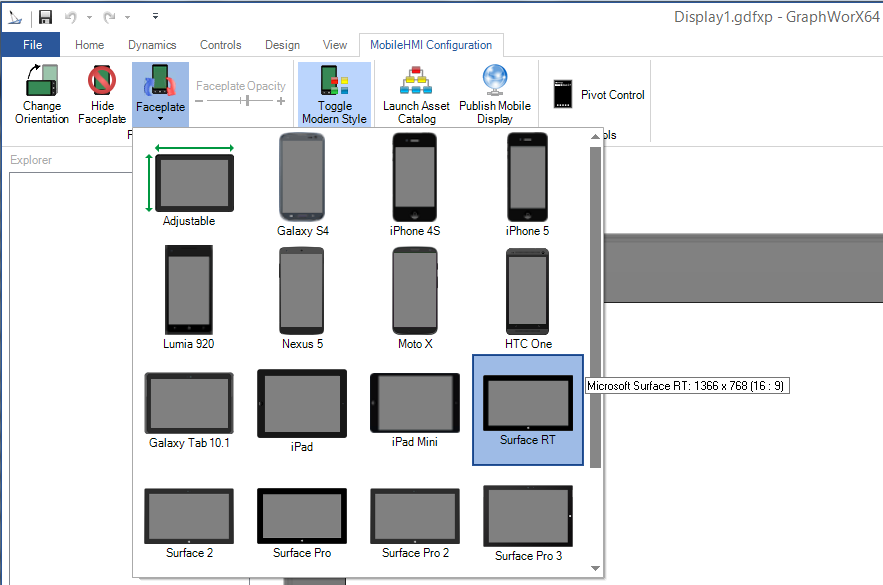
Follow the links to learns about Creating New Phone Displays/Templates and Publishing Phone Displays.
See Also