The TrendWorX64 Viewer features Runtime mode that allows the user to see trends within their enterprise based on the lapse of time. The Runtime Ribbon provides several options that ease the process of configuring certain aspects of the TrendWorX64 chart.
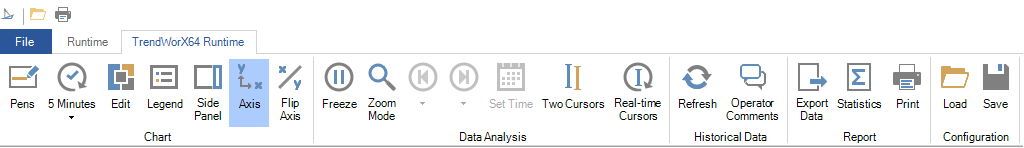
The TrendWorX64 Viewer Runtime ribbon features 5 fields with 21 total buttons that offer different actions the user can implement while in runtime mode.
Chart:
Freeze: Allows the user to enter and exit Freeze Mode. Freeze Mode stops the chart and gives the user the power to examine data from a certain time as well as move trend periods and set times.
Zoom Mode: Allows the user to enter and exit Zoom Mode. Zoom Mode lets the user zoom in and out of their chart.
Left Arrow: (Only available in Freeze Mode) Allows the user to move the trend period back a specific amount of time.
Right Arrow: (Only available in Freeze Mode) Allows the user to move the trend period forward a specific amount of time.
Set Time: (Only available in Freeze Mode) Allows the user to configure a time range and intervals for their chart.
Two Cursors: Allows the user to show or hide a second cursor on their chart.
Real-time Cursors: Allows the user to place a cursors within their graph that remains visible outside when not in Freeze Mode.
Historical Data:
Refresh: Allows the user to refresh historical data.
Operator Comments: Allows the user to show or hide operator comments.
Report:
Export Data: Allows the user to export data within the displayed time period.
Statistics: Allows the user to export the statistics of all pens within the trend.
Print: Allows the user to print the trend.
Configuration:
Load: Allows the user to load viewer settings from a configuration file.
Save: Allows the user to save viewer settings to a configuration file.
See Also:
TrendWorX64 Configuration Ribbon