|
|
The features on this page require a GENESIS64 Advanced license and are not available with GENESIS64 Basic SCADA . |
|
|
The features on this page require a GENESIS64 Advanced license and are not available with GENESIS64 Basic SCADA . |
Using the Windows Store to download apps for your tablet is as easy. Simply tap on the app tile located on the home screen of your Windows Tablet or under the Applications menu. Once the Windows Store launches, search for "ICONICS MobileHMI" in the search bar and tap the "Install" button.
After the MobileHMI app has finished downloading, you are able to view it as a tile on your Windows Surface Pro Tablet.
Tap the tile on the screen to launch the application.
MobileHMI App on Windows Store
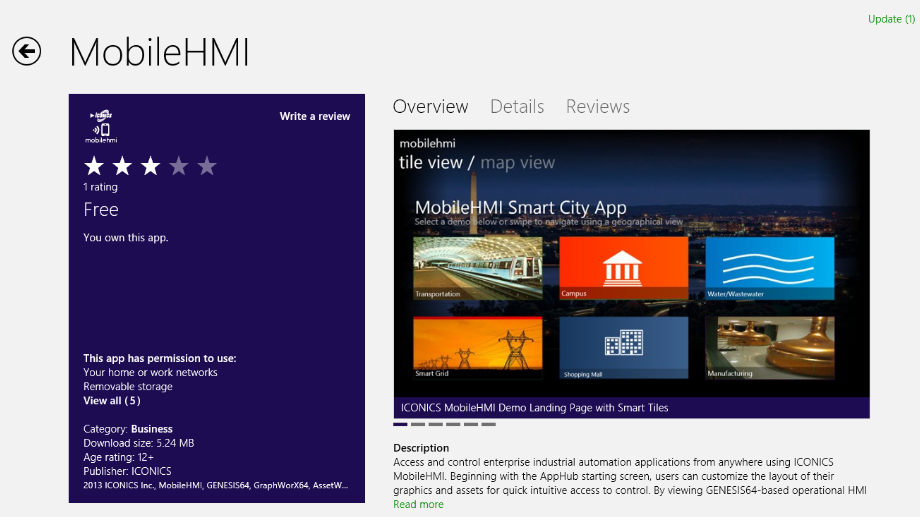
See Also:
Downloading the Application from Windows Store