With the REST publisher connection, the IoTWorX can publish data over the REST API using the POST and PUT methods of HTTP protocol.
REST Settings
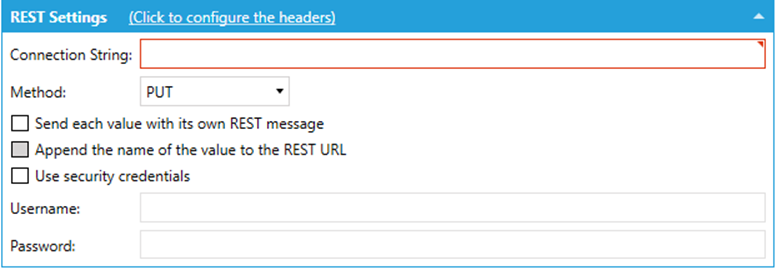
(Click to configure the headers) – Click this link to open the 'Specify the Headers for the connection' window, where you can add a new item and set its Key and Value.
Connection String – Enter the connection string for the selected REST connection. Click on the button to copy the Connection String to the clipboard.
Method – Use the pulldown menu to select from either PUT or POST.
Send each value with its own REST message – Click this checkbox to send each value with its own REST message.
Append the name of the value to the REST URL – If the above selection is checked, you can opt to click this checkbox in order to append the name of the value to the REST URL.
Use security credentials – Click this checkbox if you wish to use security credentials.
Username – If the checkbox above is checked, enter a username in the text entry field.
Password – If the checkbox above is checked, enter a password in the text entry field.