With the Azure Event Hub publisher connection, the IoTWorX can publish data to Azure Event Hub.
Azure Event Hub Publisher Connection
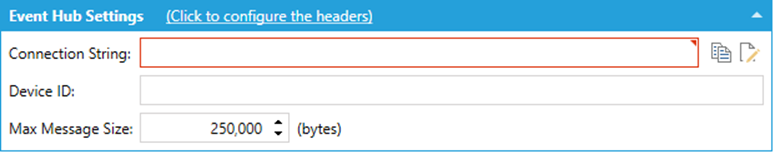
Connection String – Enter the connection string for the selected Event Hub. Click on the button to copy the Connection String to the clipboard. Click on the button to open the Event Hub Connection Configurator (link to https://docsreview.iconics.com/V10.97.2/GENESIS64/Help/Com/Tools/IoTWorX/Event_Hub_Connection_Configurator.htm) window.
Device ID – Enter the device identity that is used for device authentication and access control in the text entry field.
Max Message Size – Enter the maximum size of messages (in bytes) in the text entry field or use the up/down buttons.