It is also possible to customize the data source by sorting the data and to resolve the headers.
Sort Configuration dialog
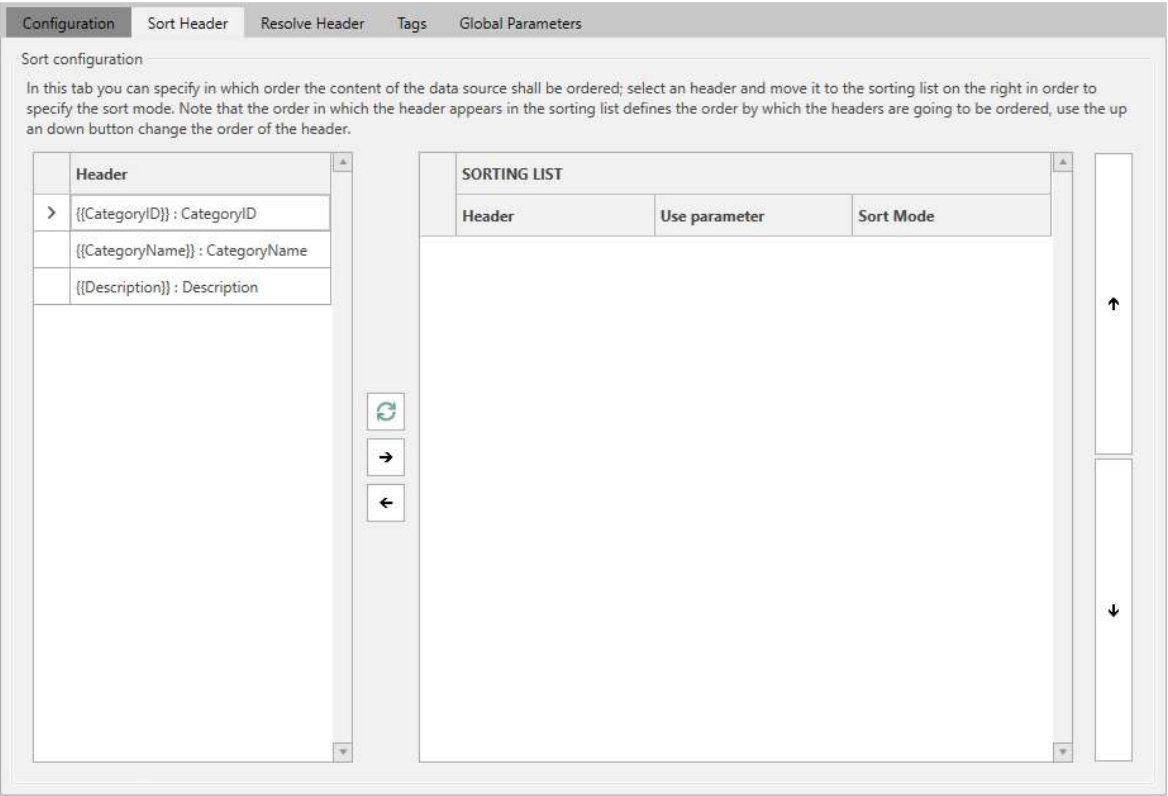
The sort header tab is pretty simple, you can select the header you want to move in the sorting list and click on the button with the right arrow.
If you want to remove an header, you need to select the header in the sorting list and click on the left arrow.
If you have more than one header in the sorting list, you can specify in which order you want to sort the data by using the up and down arrow on the left.
The header on top of the list is going to be first to be sorted, while the one at the bottom is going to be the last one.
You can specify sort mode to be Ascendant or Descendent; it is also possible to bind a parameter to customize the report.
If a parameter does not appear in the list, click on the refresh button at the center to refresh the list of parameters.
Resolve Header dialog
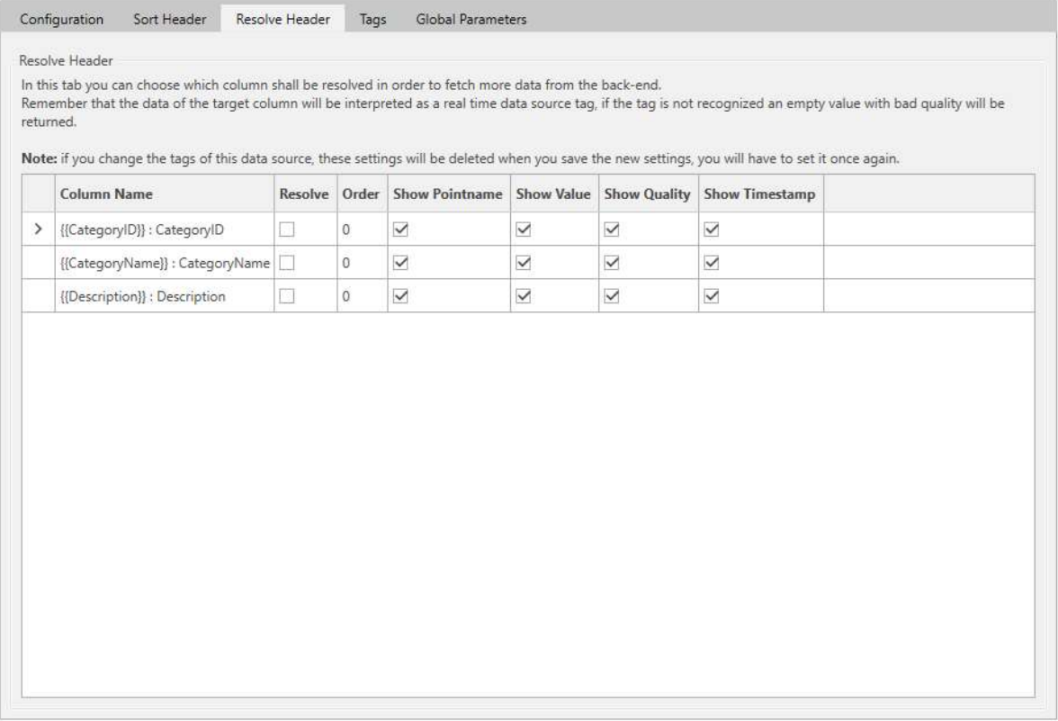
By checking the Resolve checkbox for a header, you’re telling ReportWorX that you want to interpret the value of that column as a realtime tag.
Once enabled, if you perform the download operation, you’ll notice that some extra headers have been added to show the additional realtime data.
Let us see an example with a very specific dataset data source with only one column, that provides us some realtime tags, we have enabled the Resolve checkbox for it.
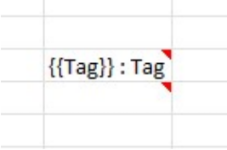
After the download, the result looks like this:
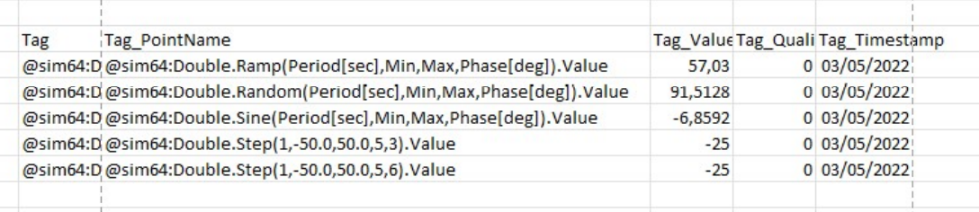
As you can see, four additional columns have been added to show the additional headers.
In this case, the Tag_PointName column is redundant since the same values are available in the Tag columns, if you don’t want it to show up, you can uncheck the related checkbox.
The additional headers are going to be added on the right of the last header if you checked more than one header for resolution and you want the additional headers to show up in a particular order. You can specify it by using the Order field available for each header.