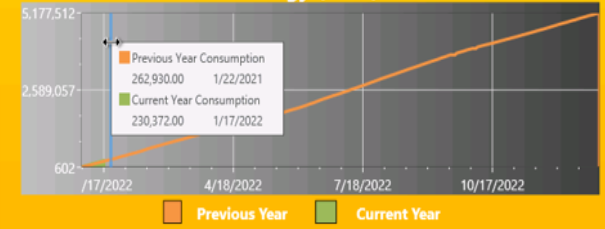
Using Energy CuSum Calculations
Many users desire to compare the YoY (Year over Year) visualization of energy data, which is based on the CuSum calculation of energy consumption per each year. The YoY visualization is based on the CuSum calculation of energy consumption for each year and the trends for the current year along with the previous year are compared
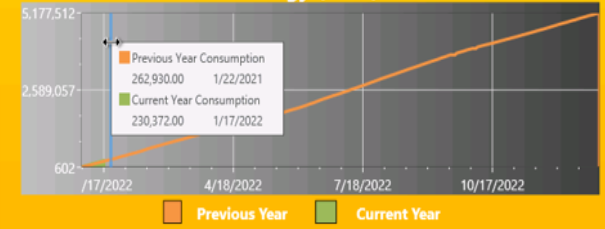
We have added support for the CuSum calculation on a yearly basis using native daily aggregates inside energy calculations. The support applies to the following categories
Consumption (Standard calculations only)
Cost (for Assets)
Budgeted costs
Carbon
The following:
Important Note:
Before adding CuSum calculations, you will need to enable the daily aggregates in General Options Tab and verify that daily calculations are added to the energy asset first.
The yearly CuSum calculation involves summing up on a daily basis the consumption, cost, carbon and for each day calculate the total sum up to and including that day, beginning from the very first day of the calendar year. For example
Raw daily consumption data (in UTC):

CuSum consumption data (in UTC):
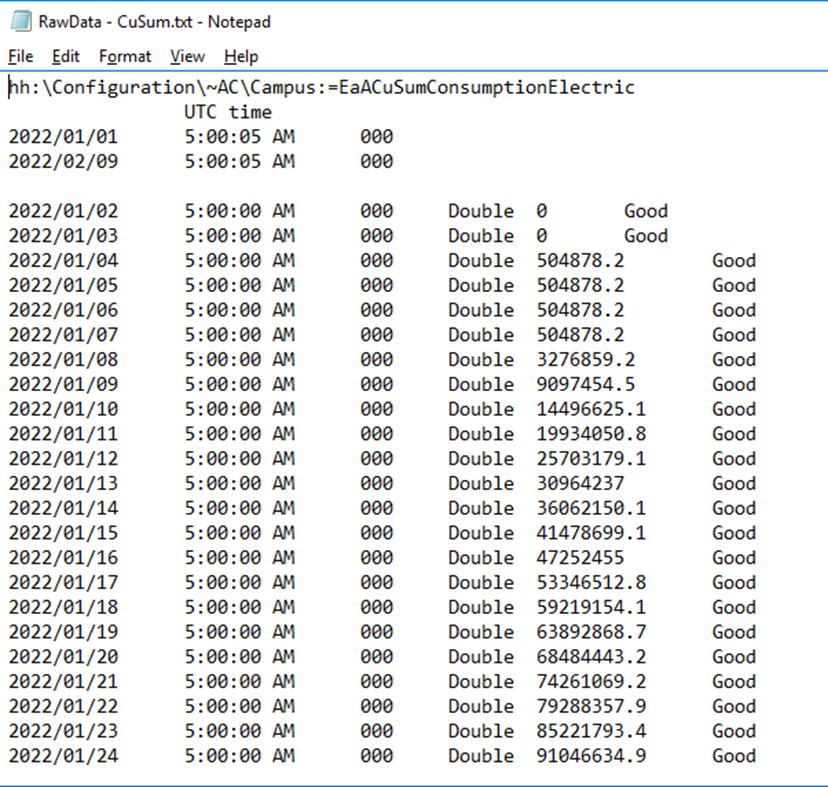
Note: The daily calculation value on January 1st, 12:00:00 AM will not be included since it reflects data from December 31st, 12:00:00 AM
Calculation support:
A new calculation function was added to the energy function library of Hyper Historian, called EnergyConsumptionCuSum

Calculation triggers
Two new calculation triggers were added, designated for CuSum calculations
EaTriggerCuSumDay TZ() (no timezone used)
EaTriggerCuSumDay TZ(Pacific Standard Time) (sample trigger for Pacific time zone)
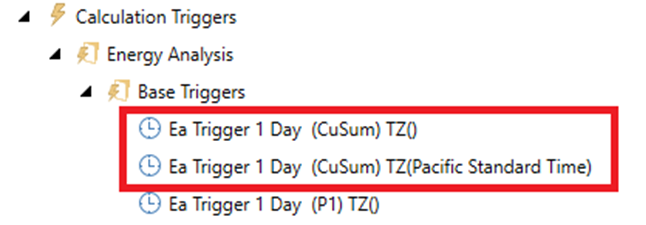
Configuration support
Individual options were added for consumption, cost, carbon

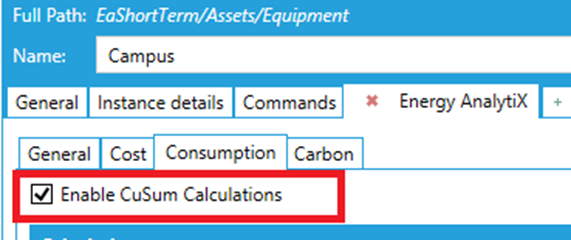
CuSum calculations implementation details:
Once the CuSum options are enabled, all related CuSum calculations will be added. All CuSum calculations will ….
Utilize the newly added calculation function EnergyConsumptionCuSum
All input calculation variables will be the related daily calculation energy variable (such as daily energy consumption etc.)
All CuSum calculations will be evaluated based on the newly added CuSum triggers
All CuSum related energy-based equipment properties will similar naming convention
All CuSum related calculations will be logged to the daily data logger
All CuSum related calculations will have units matching the related daily energy calculations


![]()

_(Daily)_Historical_Data.png)
See Also:
Using_Degree_Days_Calculations