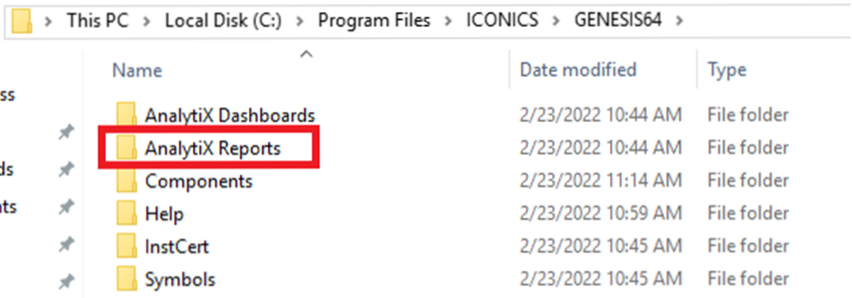
We have added sample energy reports using ReportWorX 64. The energy reports will be deployed using a similar approach to energy dashboard, via a dedicated Workbench Desktop package, under the AnalytiX Reports folder in the Program Files\ICONICS\ location. The approach is similar to the AnalytiX Dashboards.
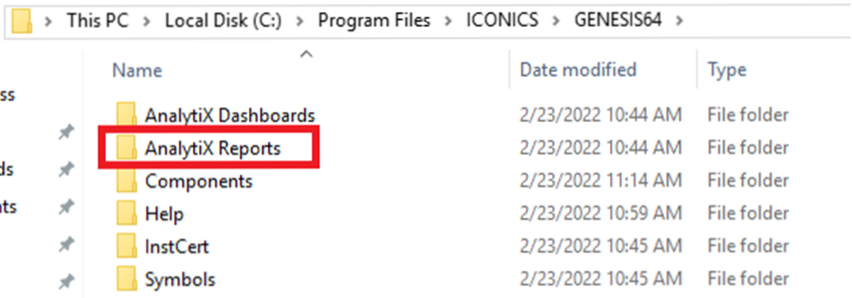
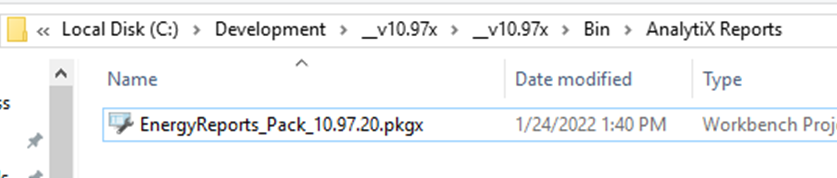
Once the user unpacks the energy reports package there will be dedicated folders for energy reports and energy report templates in the ReportWorX64 provider:
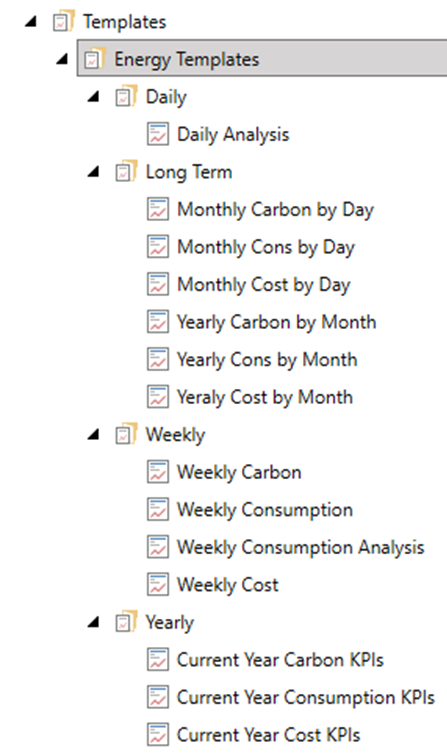
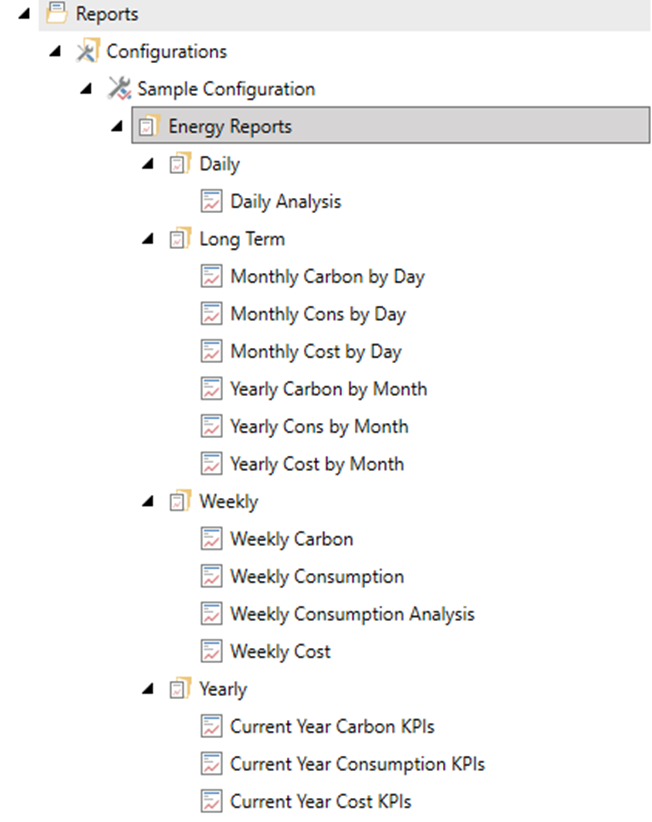
Each report folder references the related energy data model in AnalytiX-BI. The Long Term reports require the Daily aggregates to be enabled in the energy application. To support the energy reports several parameterized views were added in the energy data models and an updated energy dashboard package was created. The user can start from the sample energy report templates and then customize the energy report to fit the specific application needs.
The user can trigger and execute reports using appropriate values for each report parameter. For example, the sample energy reports can be executed using the ICONICS TOOLS\Reporting dashboard:
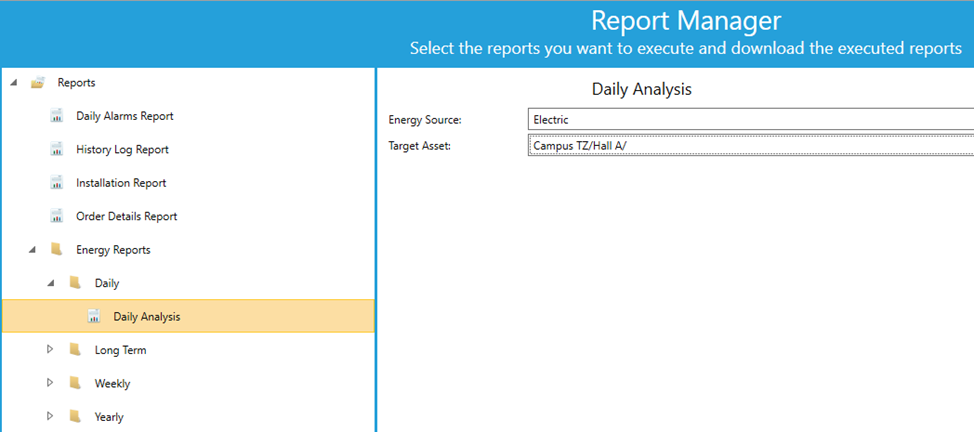
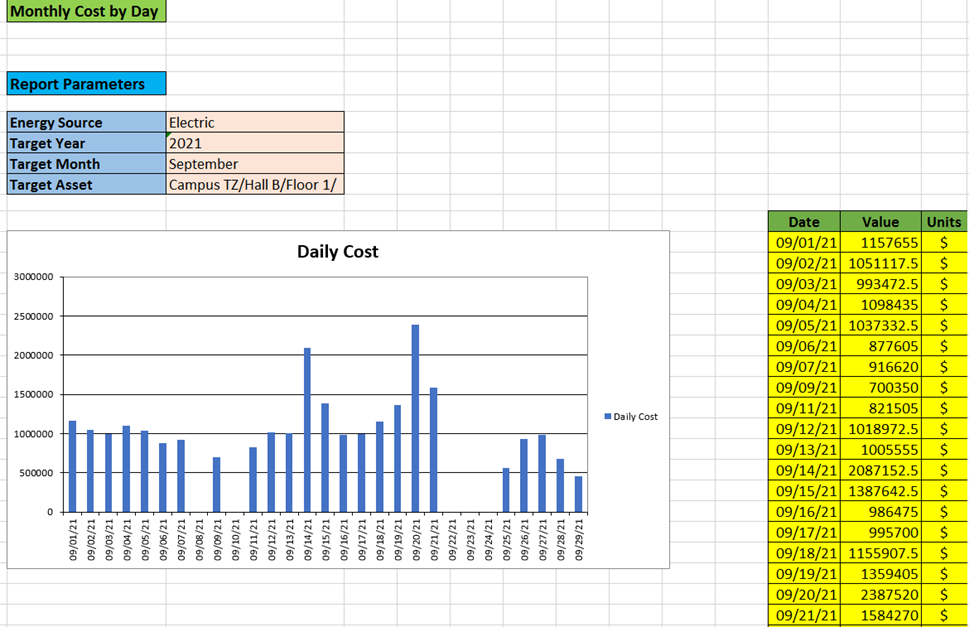
Note:
The generated reports may display a green comment triangle in the Year parameter. This warning can be safely ignored or disabled in MS Excel
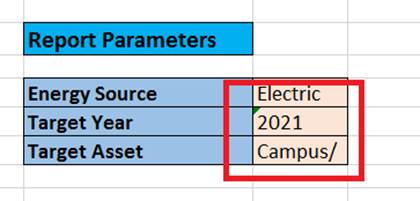
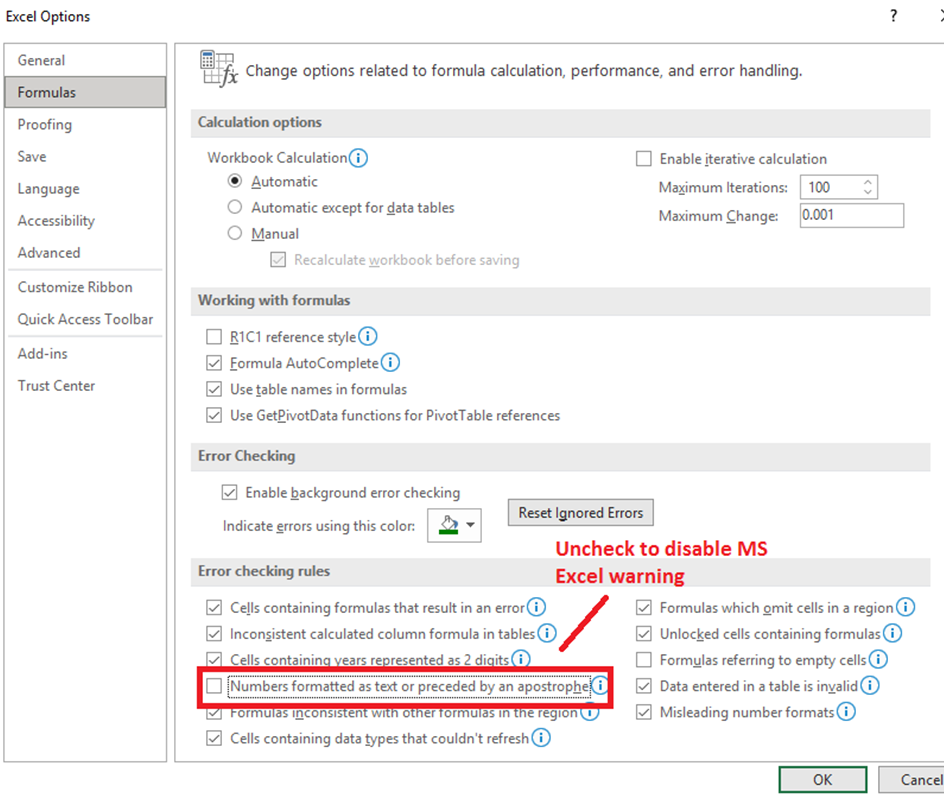
See also: