|
|
The features on this page require an add-on to work with GENESIS64 Basic SCADA. |
|
|
The features on this page require an add-on to work with GENESIS64 Basic SCADA. |
Once the Vonage voice outgoing is configured and the Vonage Plugin is set up in WebAPIService, we need to turn on signed webhooks for Voice acknowledge in Vonage. For this,
1) Go to your Vonage applications page (https://dashboard.nexmo.com/applications) and select the Application you are using.
2) In the Application, click on the Edit button under the Messages and Voice Drop Down

3) Under Capabilities, in the bottom, click on advanced features
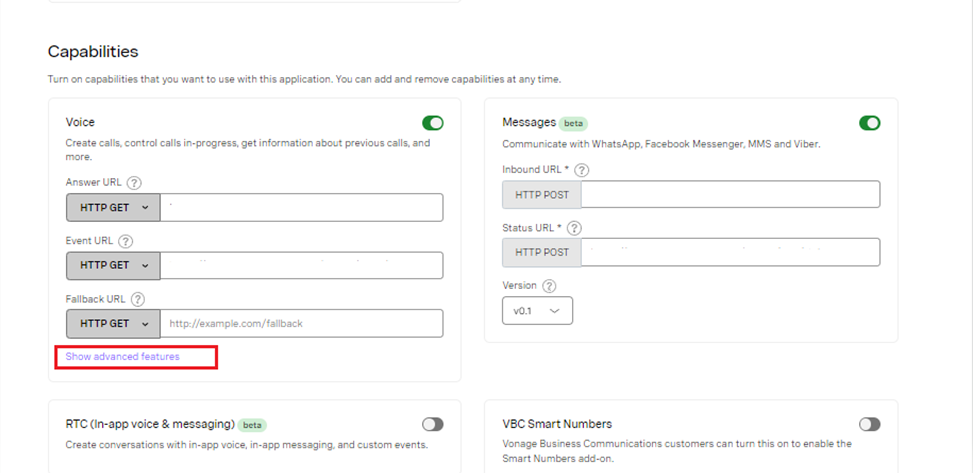
4) Check the Use signed Webhooks and Save Changes.
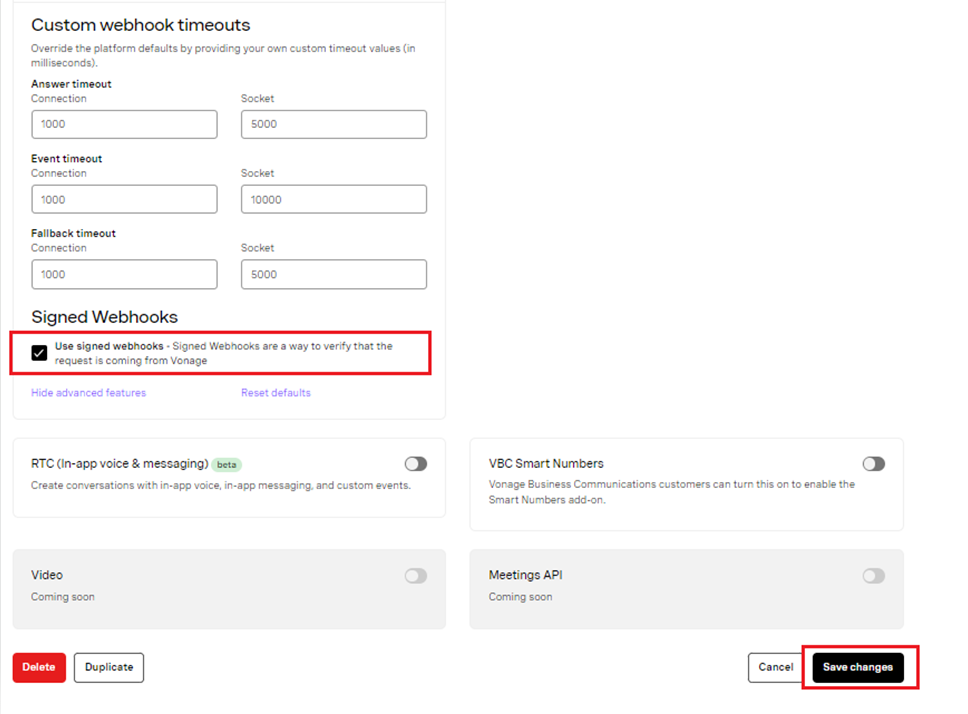
5) In WB add the callback url as https://<yourdomain>.
6) Make sure IcoWebAPIService is running before you Test the Voice call by triggering a workflow using Alarm.
See Also:
Setting up Vonage Plugin in WebAPI