|
|
The features on this page require an add-on to work with GENESIS64 Basic SCADA. |
|
|
The features on this page require an add-on to work with GENESIS64 Basic SCADA. |
You can set common properties (e.g. Logging and Archiving) within AlertWorX via its General Settings, which can be found upon expanding the AlertWorX node in the Project Explorer in the Workbench, as shown below.
Double-click on the General Settings node, or right-click it and select 'Edit' from the pulldown menu, or select it then click on the Edit button in the Home ribbon at the top of the Workbench.
This opens the General Settings properties, as shown below.
AlertWorX General Settings
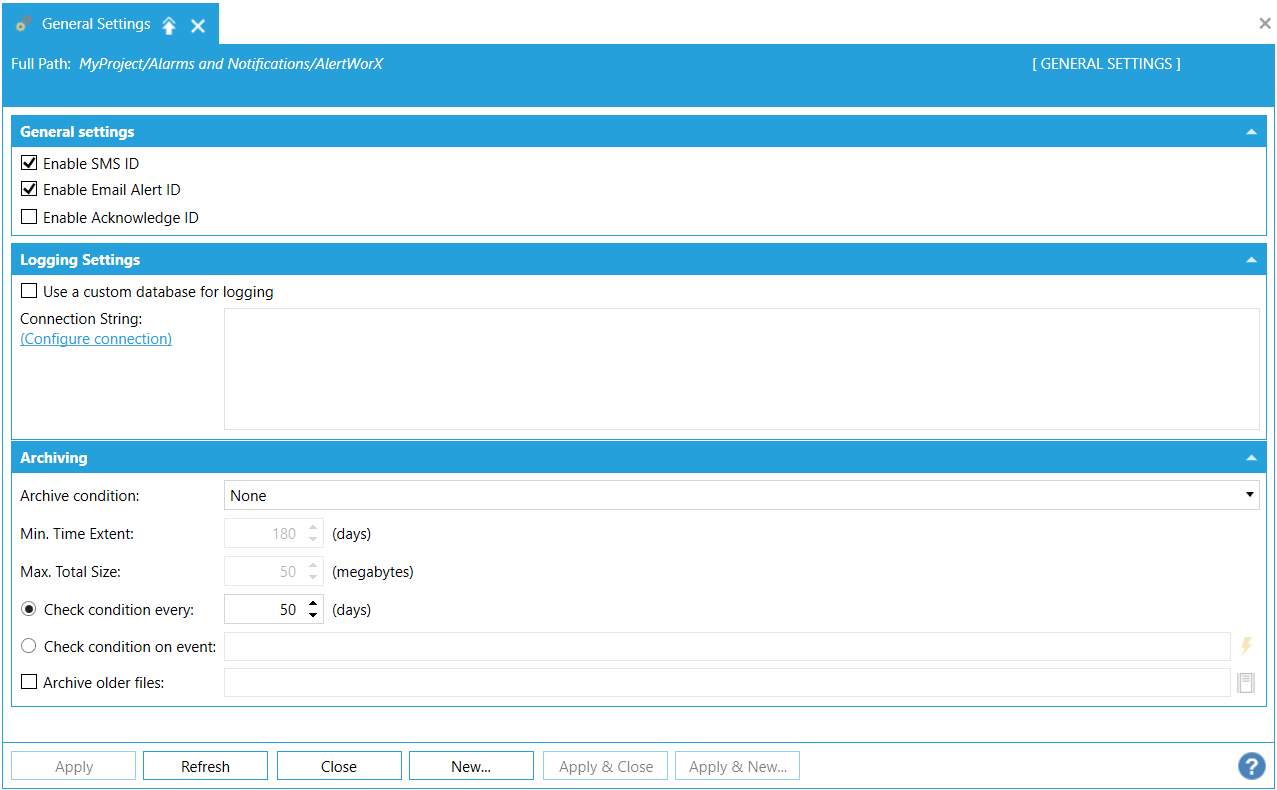
Enable SMS ID - Enable Alert ID for outgoing SMS. Required for Acknowledge in CFSWorX
Enable Email Alert ID- Enable Alert ID for outgoing E-mails. Required for Acknowledge in CFSWorX
Enable Acknowledge ID - Enable Acknowledge ID checking for Acknowledge in CFSWorX. When enabled, Alert providers will check for an acknowledge code in order to process acknowledge. The acknowledge code/Id can be set up per worker in CFSWorX worker list or can be set for the whole configuration in CFSWorX and BridgeWorX providers depending on your configuration requirements.
Use a custom database for logging - True to set a custom logging database. Checking this box activates the Connection String property below.
Connection String - If active, enter a connection string for the custom logging database in the text entry field. You can also click on the Configure connection link, which opens the Select a logging database window, which allows you to set and test the SQL Server, Authentication, User name, Password, and Database. If you are uprading a configuration from a previous version and "Use a custom database for logging" is checked, you will either need to configure SQL Server with a certificate from a trusted certificate authority or you will need to update the connection strings.
Archive condition - Use the pulldown menu to select from None, Minimum Time Extent, or Minimum Time Extent and Maximum Total Size.
Min. Time Extent - Enter the minimum time extent, in days, in the text entry field, or use the up/down arrow buttons.
Max. Total Size - Enter the maximum total size, in megabytes, in the text entry field, or use the up/down arrow buttons.
Check condition every - If selected, enter the amount of time, in days, in the text entry field, or use the up/down arrows.
Check condition on event - If selected, enter the event to trigger checking the condition in the text entry field or click on the  button to open the Data Browser and navigate to your specific event to trigger checking the condition.
button to open the Data Browser and navigate to your specific event to trigger checking the condition.
Archive older files - True to archive older files in addition to those set through these properties. Enter the location of the archive in the text entry field or click on the  button to navigate to your preferred file/folder location for the archive.
button to navigate to your preferred file/folder location for the archive.
ALERT_RestCallLogs (Twilio,Att,Vonage,ACS)
ALERT_RestEmailExpandedLog & ALERT_RestEmailLog (Sendinblue) and
ALERT_SendGridEmailLog & ALERT_SendGridEmailExpandedLog for SendGrid and
ALERT_RestIMLog for Teams.
Click on the Apply button to save your properties, then Close to return to the Workbench.
See Also: