|
|
Available with GENESIS64 Basic SCADA. |
|
|
Available with GENESIS64 Basic SCADA. |
To Set Up Device Communication Control:
Selecting Device Communication Control
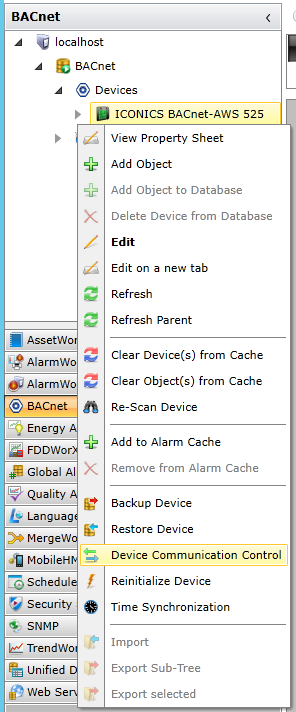
The Device Communication Control window appears, as shown below.
Device Communication Control window
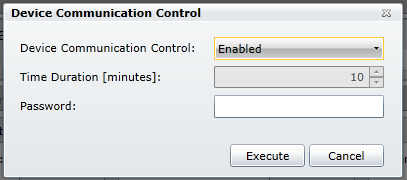
Device Communication Control - Select 'Enabled' or 'Disabled' via the pulldown menu.
Time Duration [minutes] - Enter the time duration of the device control (in minutes) in the text entry field or by using the up/down arrows.
Password - Enter the password for the device which you wish to control.
Click on the Execute button to start the control. The following window will appear to let you know that your control request has succeeded.
Device Communication Control - Succeeded
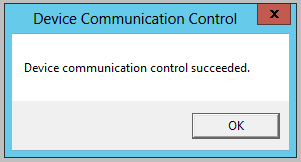
See Also: