|
|
Available with GENESIS64 Basic SCADA. |
|
|
Available with GENESIS64 Basic SCADA. |
Users can add a device into alarm cache via the Tree Explorer within the BACnet Provider in the Workbench. The intended device to be added to the alarm cache first has to be in the address space (has to be scanned). This is done as shown in the following image.
Adding a Device to Alarm Cache Within the BACnet Provider in the Workbench
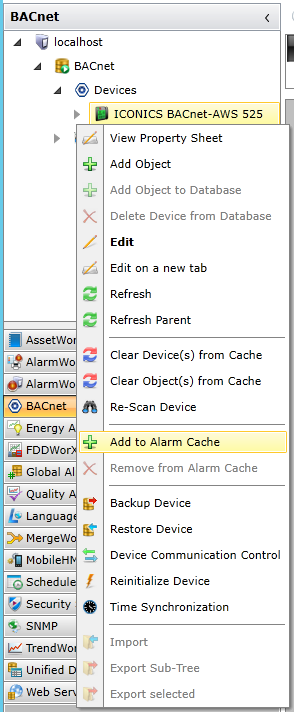
Users also have the option to remove added devices from the alarm cache. Users can also set a default as to whether or not discovered devices are automatically added to alarm cache.
The user can then subscribe a client (e.g. AlarmWorX64 Viewer) to the BACnet root, device or to specific notification class(es).
Example of Subscribing to a Notification Class
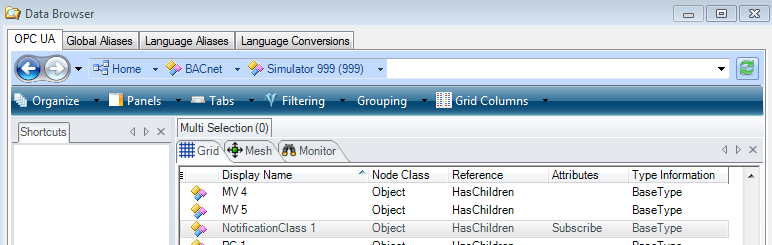
When the device is added into the alarm cache, the BACnet Runtime subscribes to all notification classes in the device. The initial state of the alarms is read after successful subscription via GetAlarmSummary, GetEnrolmentSummary or GetEventInformation services. Notification classes send the event notifications into the BACnet Runtime when there is any alarm/event. Notifications are then sent to the subscribed clients (e.g. AlarmWorX64 Viewer instances).
When the device is removed from the alarm cache, the BACnet Runtime unsubscribes from all notification classes in the device and destroys the cached information for this device.
BaseConditionType.ActiveTime
BaseEventType.Time
BaseEventType.ReceiveTime
See Also