|
|
The features on this page require a GENESIS64 Advanced license and are not available with GENESIS64 Basic SCADA . |
|
|
The features on this page require a GENESIS64 Advanced license and are not available with GENESIS64 Basic SCADA . |
Configured through the Workbench and GraphWorX for Mobile, MobileHMI allows you to access data from different sources as valuable, secure information. All personalized alarms, asset catalogs, and specially designed landing pages are published and accessible right on your mobile device. Data downloads quickly and is enhanced by MobileHMI's one-touch AlarmWorX for Mobile, TrendWorX for Mobile, and GraphWorX for Mobile tiles that send you directly to your configured subscriptions.
MobileHMI supports a broad range of standards, including OPC Unified Architecture (UA), OPC Data Access (DA) and web services, as well as GSM, GPRS and HSPA mobile communication technologies.
MobileHMI Architecture Overview

MobileHMI offers two different product architectures, one for WinRT devices (such as Windows 8, Windows RT, and Windows Phone 8) and another for HTML5 devices (such as iPhone, iPad, and Android). A diagram and description of these architectures appear below:
MobileHMI Architecture for WinRT Devices (Nokia 920, Surface Pro, Surface RT)
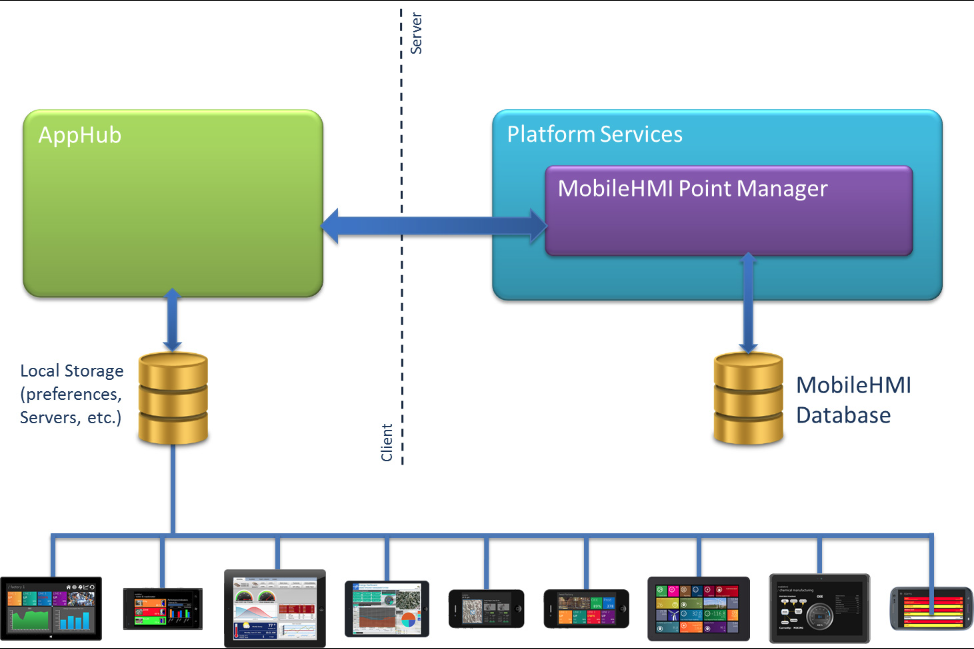
For WinRT devices, the server-side Point Manager queries information from the MobileHMI database and pushes the results onto your device, where the AppHub domain model, asynchronous IRepository, FrameWorX client repository, and asynchronous FrameWorX client reside. Your device also stores your AppHub preferences and the list of servers to which you can connect.
MobileHMI Architecture for HTML5 Devices (iPhone, iPad, Amazon Kindle Fire, Samsung GalaxyTab, Samsung GalaxyPhone)

For HTML5 devices, the server-side Point Manager queries information from the MobileHMI database and forwards the results to an AnyGlass server, which stores the layouts, groups, and tiles you view on your device. This server also stores information about your current AppHub session using the AppHub domain model, the asynchronous IRepository, the FrameWorX client repository, and an asynchronous FrameWorX client. Your device communicates with a single, dedicated instance of the AnyGlass server to view your configured AppHub elements. Your device also stores a list of servers to which you can connect.
See Also
Configuration/Phone Ribbon Menu
Downloading the Application from Windows Marketplace