|
|
The features on this page require an add-on to work with GENESIS64 Basic SCADA. |
|
|
The features on this page require an add-on to work with GENESIS64 Basic SCADA. |
GENESIS64 includes an SNMP Point Manager, which completely replaces the old SnmpRuntime32.exe server. The Point Manager has benefits including 64-bit server support, SNMP V3 support, better performance (no marshalling between native 32-bit code and .NET code), and integration into ICONICS' FrameWorX Server ecosystem.
The tags for the OLD server had this format:
@snmp64:MyDevice\MyFolder\sysUpTime.Value
@snmp64:@Network\MyDevice\MyFolder\sysUpTime.Value
The tags for the NEW server have this format:
snmp:MyDevice\MyFolder\sysUpTime.Value
snmp:@Network\MyDevice\MyFolder\sysUpTime.Value
Note that SnmpRuntime32.exe is still included in the GENESIS64 10.85 installation. However, it’s not registered, since two SNMP servers cannot run at the same time. The same happens with SnmpTrapServer32.exe.
Regarding compatibility:
Both tag formats are supported in the clients (e.g., GraphWorX64)
Both tag formats are supported in the newer servers (e.g., AssetWorX)
This means that if a customer was consuming SNMP in a GraphWorX64 display, it will still work with V10.85.
There is, however, an issue with legacy servers only (e.g., Unified Data Manager, AlarmWorX64, TrendWorX64 Logger). They cannot consume data from the new point manager.
This can be fixed only by modifying GenBroker. This fix will allow users to consume the data from SnmpRuntim32.exe and compatibility will be granted everywhere.
It is still possible to consume data from the legacy SnmpRuntim32.exe, but by doing this, it will disable SNMP V3 support.
In other words, if a customer wants to keep compatibility with the Unified Data Manager and AlarmWorX64, that customer will lose the new SNMPv3 support added with V10.85
In Workbench Classic, click on Platform Services and disable the SNMP Point Manager, as shown in the image below.
Disabling the SNMP Point Manager
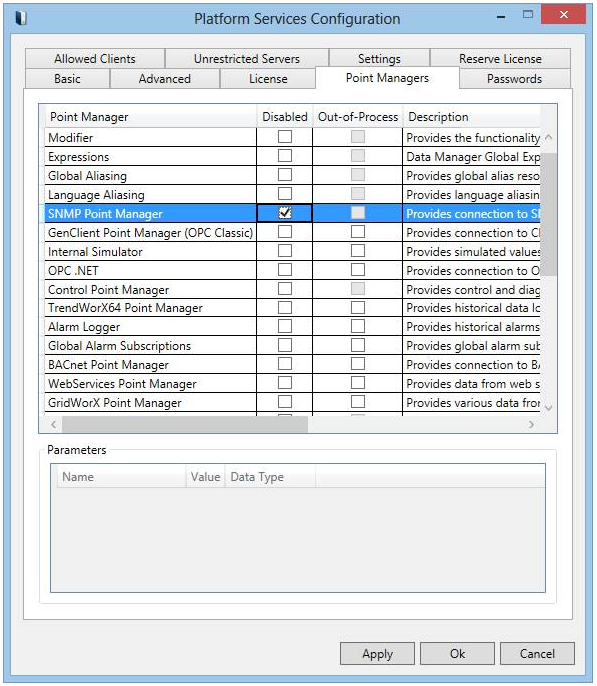
Go in C:\Program Files\Common Files\ICONICS\FWX64\BIN and run SnmpRuntime32.exe /RegServer.
Run SnmpRuntime32.exe /RegServer
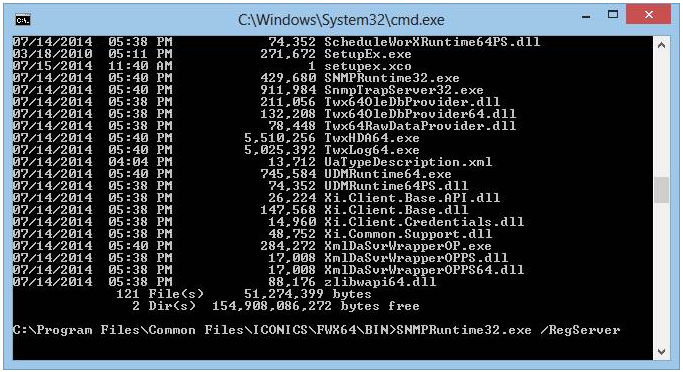
If traps are needed (AND ONLY IN THIS CASE) - Go in C:\Program Files\Common Files\ICONICS\FWX64\BIN and run SnmpTrapServer32.exe /RegServer.
Only If Traps Are Needed
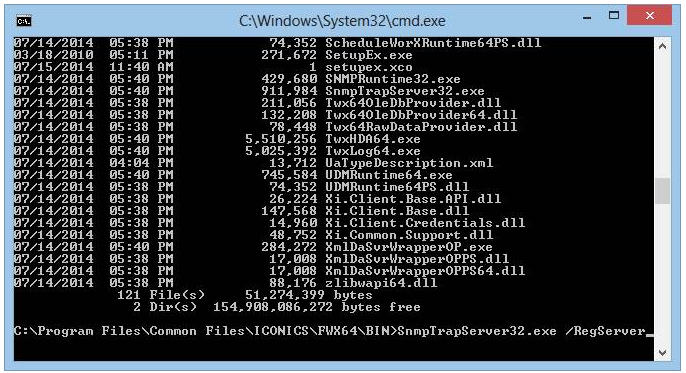
[OPTIONAL] Open Dcomcnfg.exe and make sure that DCOM settings are as expected. "This user" should be listed as the user provided during installation. “The launching user” will also work.
Dcomcnfg.exe
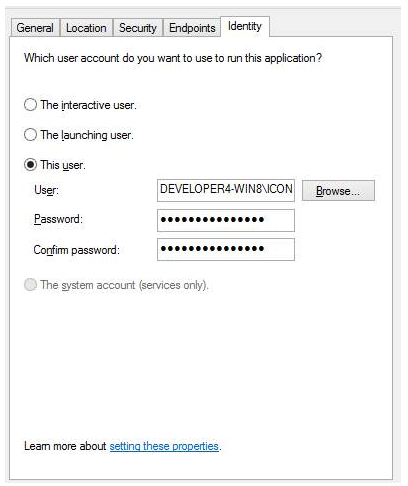
Restart the machine.
From this moment, GENESIS64 will consume SNMP data only from the legacy server. Everything will work similarly to older versions of GENESIS64.