|
|
The features on this page require a GENESIS64 Advanced license and are not available with GENESIS64 Basic SCADA . |
|
|
The features on this page require a GENESIS64 Advanced license and are not available with GENESIS64 Basic SCADA . |
The Security Configuration option, shown below, in the Device Setup tab allows users to add a new user to the local security configuration on the IoT device.
Note: The locally added user on an IoT device can disappear when the new Devices Configuration is deployed from ICONICS' Workbench tool.
Security Configuration
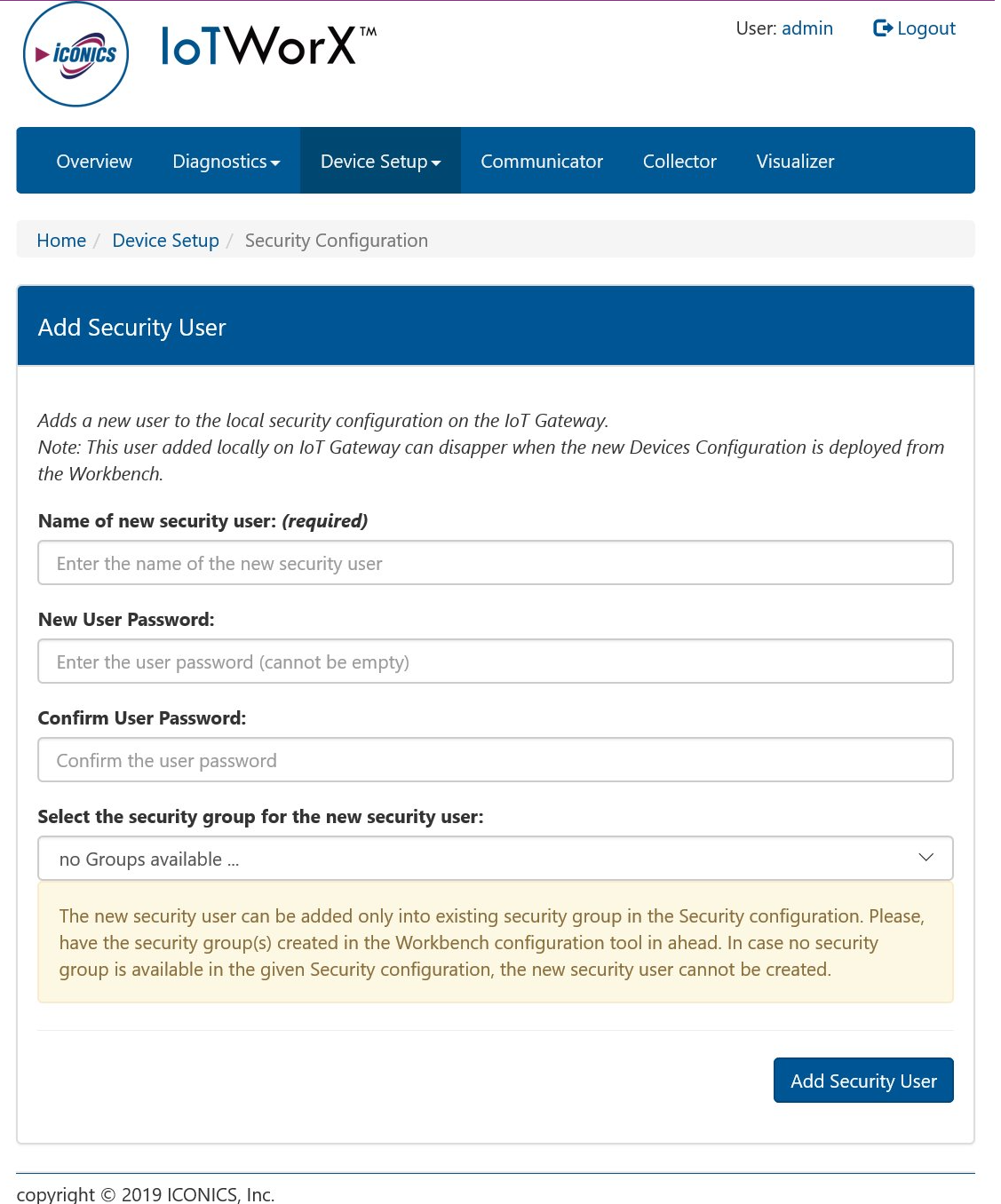
Name of new security user -Enter the user's name in the text entry field. This field is required.
New User Password -Enter a password for the new user in the text entry field. This field cannot stay empty.
Confirm User Password - Re-enter the password for the new user in the text entry field.
Select the security group for the new security user -Use the pulldown menu to select from listed security groups.
NOTE: A new security user can only be added into an existing security group in the Security Configuration. This requires a security group (or groups) to have been previously created in the Workbench configuration tool and deployed to the device. If no security group is available in the given Security configuration, a new security user cannot be created.
Add Security User -Once configured, click this button to add the new security user.
See Also: