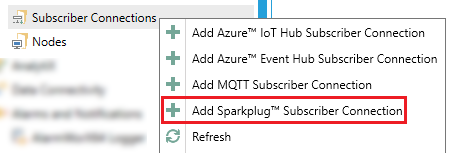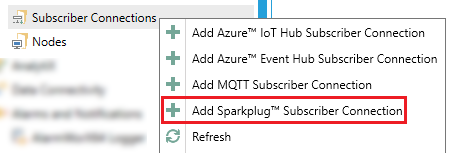MQTT Sparkplug Connector
Sparkplug B provides a standardized format for MQTT messages and standardized topic structures. Sparkplug-compliant devices can publish to an MQTT broker, then ICONICS clients can subscribe to that MQTT broker and receive the data in a known format. No custom decoder needed.
Setting up Sparkplug Connector
- Set up an MQTT Broker and configure it appropriately for your desired broker.
- Right-click on the Subscriber Connections folder and select Add Sparkplug Subscriber Connection.
- In the Sparkplug Settings section, choose your MQTT Broker from step 1.
- Configure the rest of the subscriber connection settings appropriate for your system.