All ICONICS services run as a particular Windows user. This is chosen during the installation process.
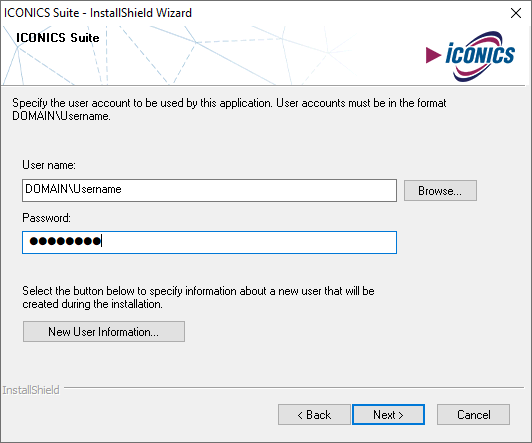
If a Windows user changes their password, a red notification appears on all Workbench clients. This notification informs the user to run the Configure System utility, where they can change the ICONICS user password. A GenEvent message is also generated, which can be used to notify outside of Workbench.
Note: If the ICONICS user password is not changed, services cannot be started. Services that have already been started will continue to run until they have stopped, at which point they cannot be restarted. If you have changed your password and cannot restart services, contact tech support.