Redundancy is using two nodes redundancy with one node active. Active node is processing alarm sources while not-active node is synchronizing state with active one. To exchange synchronization data, FrameWorX communication is used. Hyper Alarm Server redundancy assumes that both redundant servers are using the same configuration database.
Redundancy configuration is a part of the “System Settings” configuration form located under the “Product Configuration” folder (see the image below).
Redundancy Configuration
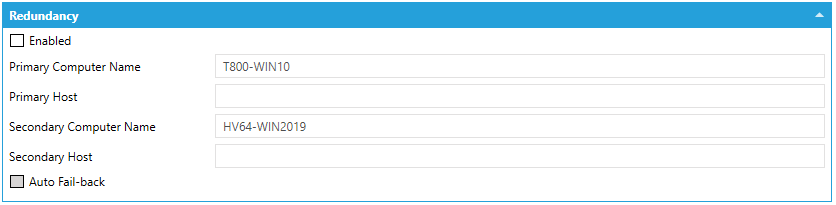
When redundancy is disabled, then any instance of Hyper Alarm Server service can use this configuration database – i.e. no other configuration step is needed. However, when redundancy is enabled, then the Primary/Secondary Computer Name setting must contain correct computer (NETBIOS) name. This way, each alarm server node in the redundant pair knows its role (primary, backup). All Hyper Alarm Server instances, that don’t recognize host the computer name in the configuration database, will refuse to use it.
Primary Computer Name – The primary computer (NETBIOS) name.
Primary Host – Optional, communication name – e.g. IP address, DNS name.
Secondary Computer Name – The secondary computer (NETBIOS) name.
Secondary Host - Optional, communication name – e.g. IP address, DNS name.
Auto Fail-back – When enabled then redundancy tries to keep primary server active whenever it is available.
See Also: