The Hyper Alarm Logger traces troubleshooting messages into TraceWorX. It can also be configured to trace more detailed information under Product Configuration → System Settings. As tracing can be resource intensive, it should be kept to a minimum or off during normal operation.
This section is used for the more detailed tracing configuration:
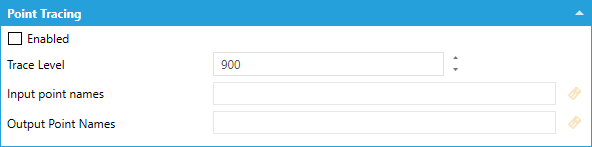
Enabled – enables the additional tracing.
Trace Level – the additional trace messages are written into TraceWorX with this level. This means that TraceWorX must be enabled at least at this level to log the messages.
Input Point Names – Specify a list of input point names here, separated by a semicolon. Hyper Alarm Logger will then log all actions on these input points (i.e. subscribe, release actions) and event and data updates on these input points.
Output Point Names – Specify a list of point names on the Hyper Alarm Logger here, that is points starting with alml:. Multiple points are separated by a semicolon. This feature enables tracing of all the traffic between the Hyper Alarm Logger and its clients. That includes requests, responses, data updates, event updates, etc.