Standard two nodes redundancy to synchronize alarm logger data is supported. The Active logger receives alarms and stores them to its own storage. The Active logger also sends the alarms to the Standby logger, which logs them to its own storage.
A more detailed diagram follows:
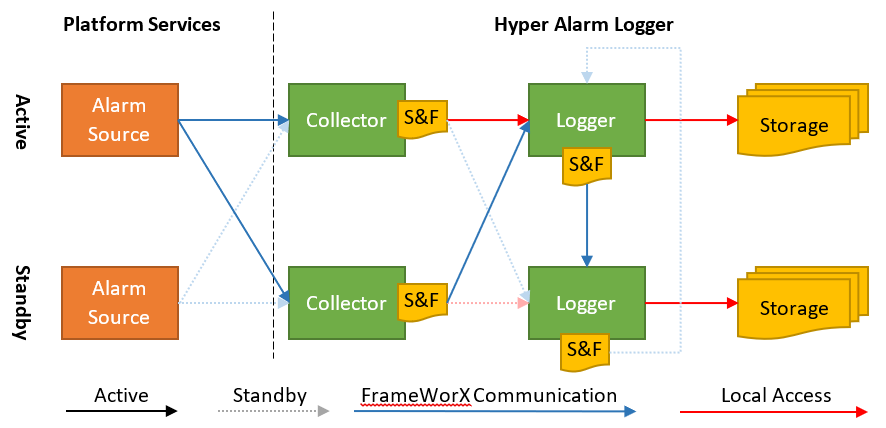
This diagram simplifies the internal structure of the Hyper Alarm Logger to just the Collector and the Logger. And although the in-process Collector runs in the same process with the Logger, it has its own FrameWorX communication channel and is for this reason depicted separately.
To exchange synchronization data, the two Hyper Alarm Loggers are using FrameWorX communication. Redundancy assumes that both redundant servers are using the same configuration database.
Redundancy configuration is a part of Product Configuration → System Settings, see picture below.
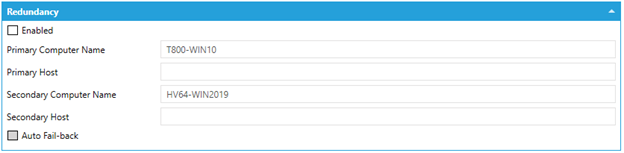
When redundancy is disabled then any instance of Hyper Alarm Logger service can use this configuration database – i.e., no other configuration step is needed. However, when redundancy is enabled then the Primary/Secondary Computer Name setting must contain correct computer (NETBIOS) name. This way each alarm logger node in the redundant pair knows its role (primary, secondary). All Hyper Alarm Logger instances, which do not recognize host the computer name in the configuration database, will refuse to use it.
Primary Computer Name – The primary computer (NETBIOS) name.
Primary Host – Optional, communication name – e.g., IP address, DNS name.
Secondary Computer Name – The secondary computer (NETBIOS) name.
Secondary Host - Optional, communication name – e.g., IP address, DNS name.
Auto Fail-back – When enabled then redundancy tries to keep primary server active whenever it is available.
There are two buffers used in a redundant set up, and they are configured separately. The buffer between the Collector and Logger is configured under Collectors → Default Collector and the documentation for that dialog can be found in Configuring_the_Default_Collector. Since the redundant logger buffer is functionally identical to the collector buffer, see this section for details.
When a hosting node become disconnected from a network or data sources cannot serve data from any reason, it may be useful to detect such a situation and shutdown Hyper Alarm Logger instance. This forces other Hyper Alarm Logger instance in redundant pair to activate and clients to switch to the second (active) logger. To configure this feature, select one of the data points from the source server, which periodically changes its value (e.g., counter on PLC device). Then enable heartbeat in System settings page and specify the period, in which new updates are reliably generated. Recovery period is a timeout for which a heartbeat tag must generate value updates to startup related instance of Hyper Alarm Logger.
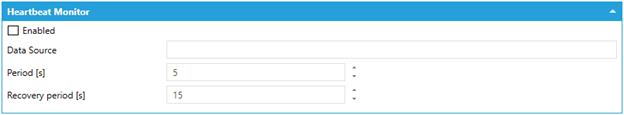
Data Source – a data point name, specifies a data source, which is monitored for updates.
Period [s] – a period in which at least one good quality sample must be received to keep the logger enabled.
Recovery Period [s] - when the logger is disabled then this period specifies minimum time for which good quality samples must be received to re-enable the logger.