|
|
The features on this page require a GENESIS64 Advanced license and are not available with GENESIS64 Basic SCADA . |
|
|
The features on this page require a GENESIS64 Advanced license and are not available with GENESIS64 Basic SCADA . |
Standard calculations use input from meters and no other source; they are provided as part of Energy AnalytiX. These calculations provide access to meter readings that measure consumption, input, output, and loss. Standard calculations can be used as input to the derived calculations you define to the calculations library.
Standard calculations are based of meter consumption variables or their expressions only. They are predefined and their calculation expression can be customized based on the options of the related meter type or the level and options of the related energy asset to which they are assigned.
Energy calculations both standard as well as derived are assigned at the energy asset level. The user will need to add Energy AnalytiX extension to an asset in AssetWorX and select the type to be an Energy Asset and also select the type of rollup option for the energy asset. Then the user will need to Apply changes to the Workbench form prior to adding energy calculations.
Adding Energy AnalytiX Extension to an Asset
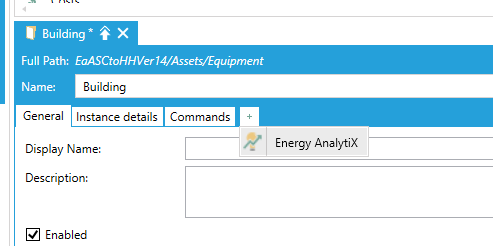
Configuring an Energy Asset and Rollup Option
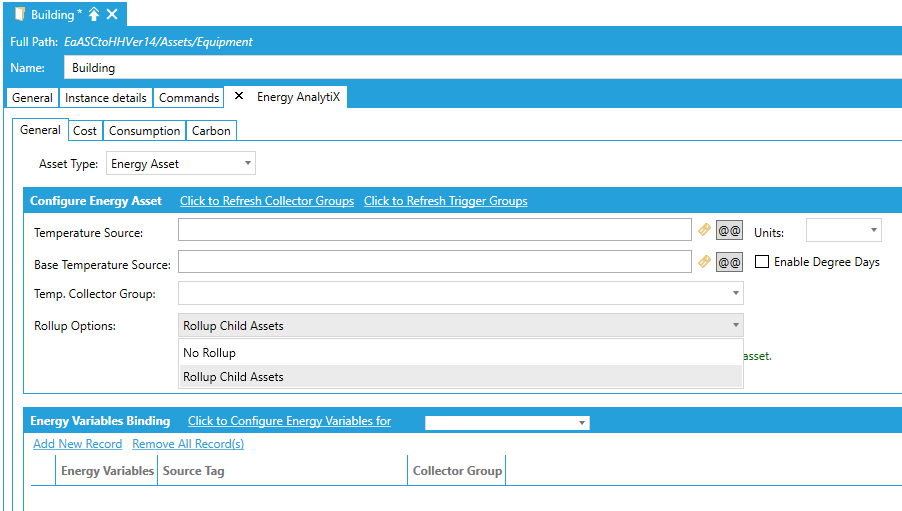
Once all changes are committed, the user can add Standard calculations using the Consumption Tab.
Consumption Tab of Energy Asset
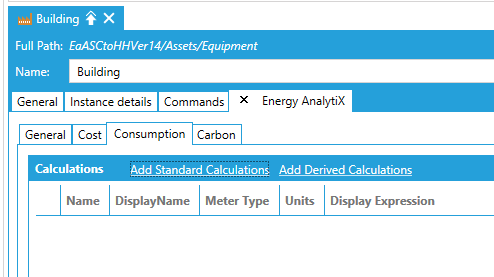
By selecting the Add Standard Calculations link the Standard Calculations browser will be displayed and the user can select which calculations to add and for which meter types.
Standard Calculations Browser
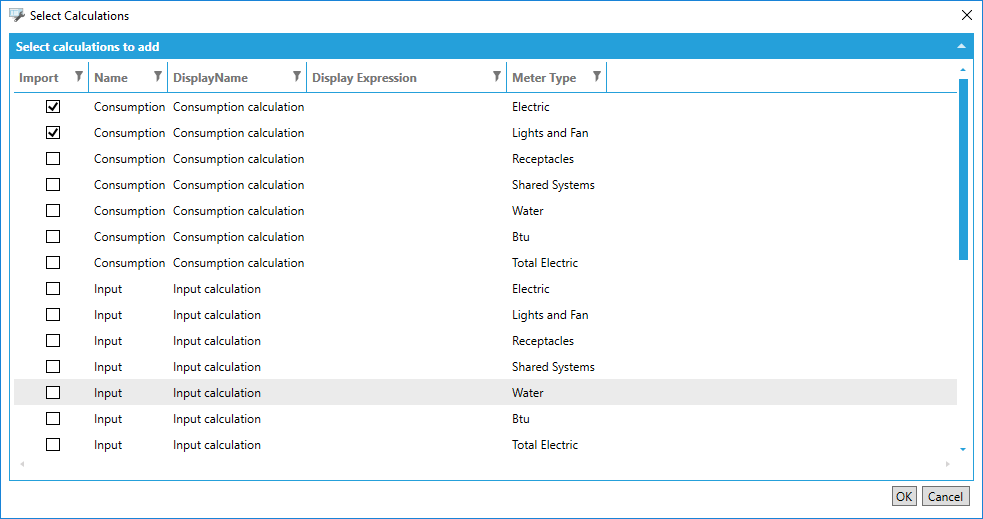
Upon clicking OK, the selected calculations will be added as shown below:
Standard Calculations in Consumption Tab
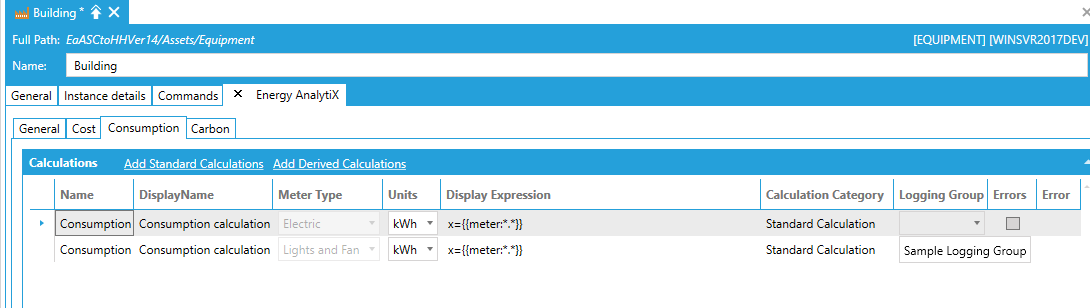
Then, the user can customize the desired units along with the calculation expression. The selected meter types cannot be edited neither the calculation name. In addition, the user will need to select a pre-defined logging group in Hyper Historian to configure the energy calculation. The user may need to also customize the calculation expression by using the expression editor.
Standard Calculations Expression Editor (Non-Rollup Asset)
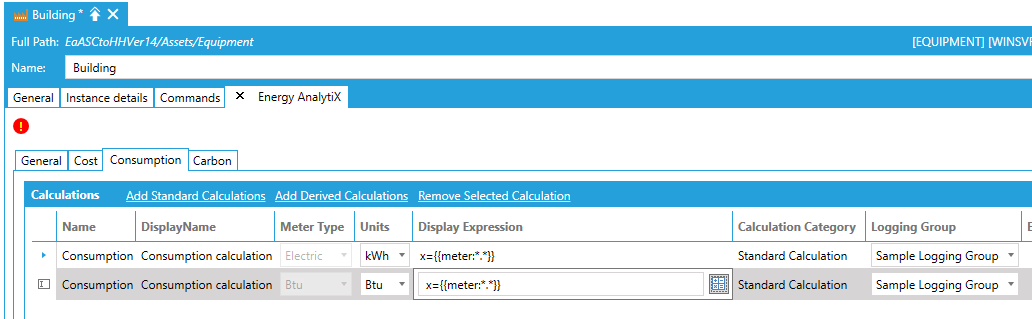
Clicking on the calculation expression editor it will display the editor dialog along with the allowed energy variables. The available variables depend on the Virtual property of the associated meter type.
In this case, the calculation expression will include meter consumption variables of the same meter type as the calculation meter type. By default, the calculation expression is x={{meter:*.*}}, which will summarize the energy consumption of all energy meters directly under the specific asset for the associated meter type. The user can customize this expression to add selective meter consumptions if needed.
Meter Consumption Tag Browser (non-virtual meter type)
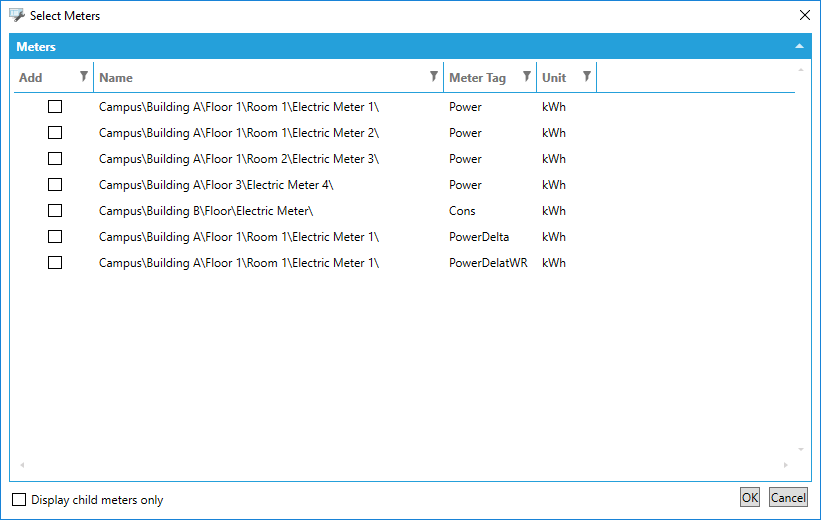
In this case, the calculation expression will include meter consumption variables of the any meter type regardless of the calculation meter type. The user can customize this expression to add selective meter consumptions if needed.
Meter Consumption Tag Browser (virtual meter type)
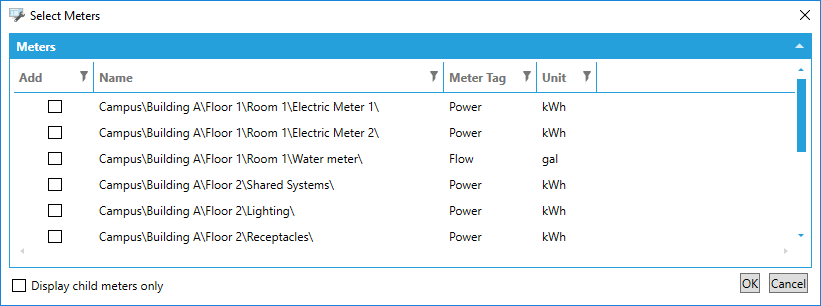
Consumption Tab of Energy Asset
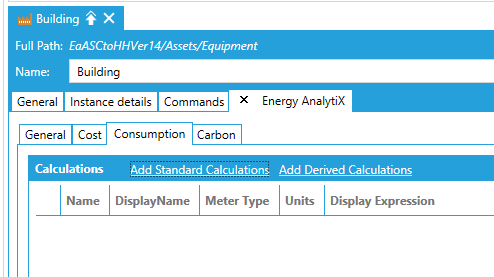
By selecting the Add Standard Calculations link, the Standard Calculations browser will be displayed and the user can select which calculations to add and for which meter types.
Standard Calculations Browser
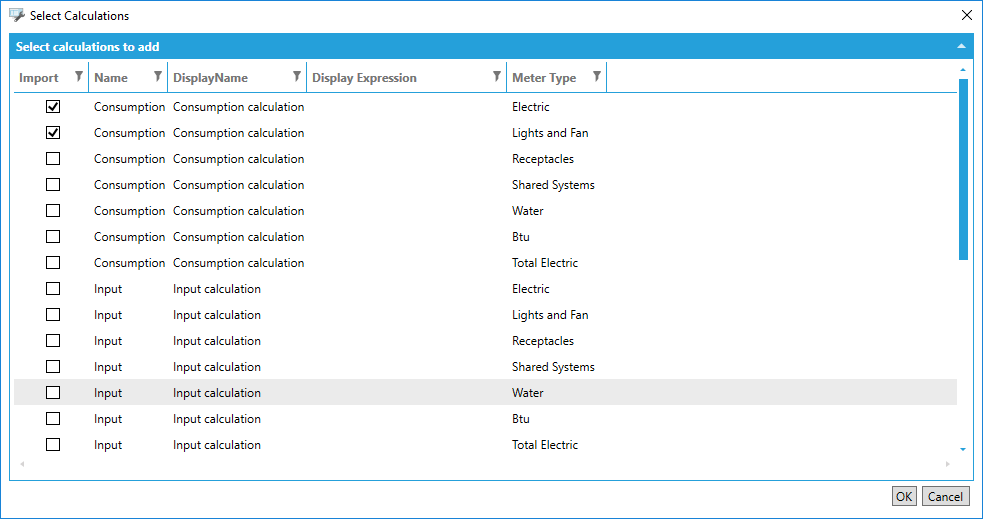
Upon clicking OK, the selected calculations will be added as shown below:
Standard Calculations in Consumption Tab (Rollup Asset)
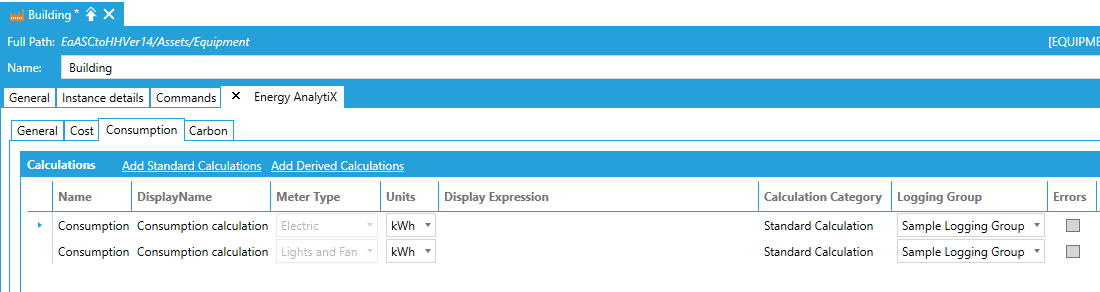
Then, the user can customize the desired units along with the calculation expression. The selected meter types cannot be edited neither the calculation name. In this case of a rollup enabled asset, there is no need to define or customize calculation expressions since they will be automatically rolling up all the related energy calculations of the direct children energy assets.
See Also: