|
|
The features on this page require an add-on to work with GENESIS64 Basic SCADA. |
|
|
The features on this page require an add-on to work with GENESIS64 Basic SCADA. |
To Clear Cache in the Devices Node:
From the Workbench, expand your Project in the Project Explorer, then expand Data Connectivity.
You'll see the BACnet node of the Project Explorer, as shown below.
BACnet Provider in the Workbench
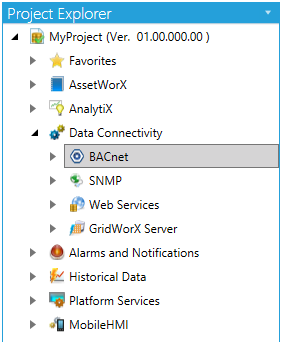
Expand the BACnet node. Select the Devices node, then click on Clear Cache in the pulldown menu in the Project Explorer, as shown below.
Clear Cache from Project Explorer
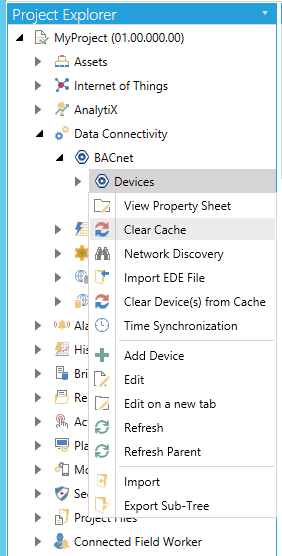
-OR-
Select the Devices node, then click on the Clear Cache button, shown below, in the Tools section of the Home ribbon in the Workbench.
Clear Cache Button

The following Warning window appears. Click OK if you wish to proceed.
Warning window
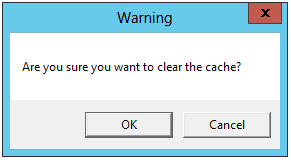
The cache will then be cleared from the selected Devices node.
See Also: