|
|
The features on this page require an add-on to work with GENESIS64 Basic SCADA. |
|
|
The features on this page require an add-on to work with GENESIS64 Basic SCADA. |
There are several ways how to acknowledge alarms in AlarmWorX64 Viewer:
Simply double-click your desired row with unacknowledged notification.
Right-click your desired row with unacknowledged notification and choose ‘Acknowledge’ from the context menu, then confirm the displayed dialog or change conditions within the displayed dialog in order to acknowledge more alarms or events at the same time.
In GraphWorX64’s ribbon, switch to the ‘AlarmWorX64 Runtime’ tab, select the desired row and click ‘Acknowledge’ button in the ribbon bar.
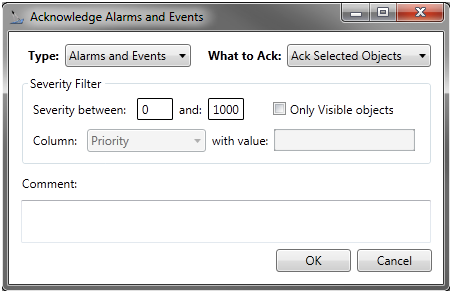
Using the same steps, you can clear acknowledged notifications for the list.
See Also:
Displaying Historical Alarms (Event Logs)