In AssetWorX, the asset tree defines the physical distribution of equipment and assets for your corporation. In the Equipment node of the configuration database, you build the asset tree to be used by your enterprise for all aspects of reporting and rolling up costs for your business. If you will be installing additional providers, the providers place requirements on the asset tree that you must familiarize yourself with before adding equipment to the asset tree in AssetWorX. For example, if Energy AnalytiX and FDDWorX are or will be installed, the asset tree is where you will be reporting and calculating energy consumption, energy-related costs, and carbon emissions. It is also where fault reporting will be generated for FDDWorX. For an understanding of the requirements that any particular provider has, refer to the documentation for that provider before building the asset tree.
The asset tree is a structure that represents the physical locations and/or business configuration of your enterprise. It contains buildings, equipment, product lines, and other components that affect costs at your company. Once built, it is a navigational tool for you to use for navigating your corporate structure. Runtime users will have access to the asset tree, and will be able to navigate it for running reports that are available to them through providers that are installed for use in the Workbench.
The Asset Tree Resides on the Asset Node
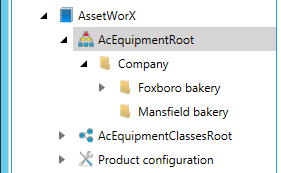
The levels in the asset tree are determined by the equipment hierarchy, and cannot break from the hierarchy's rules. The illustration below shows a sample asset tree (on the left) with the equipment hierarchy that regulates it (on the right).
An Asset Tree and the Equipment Hierarchy that Regulates It
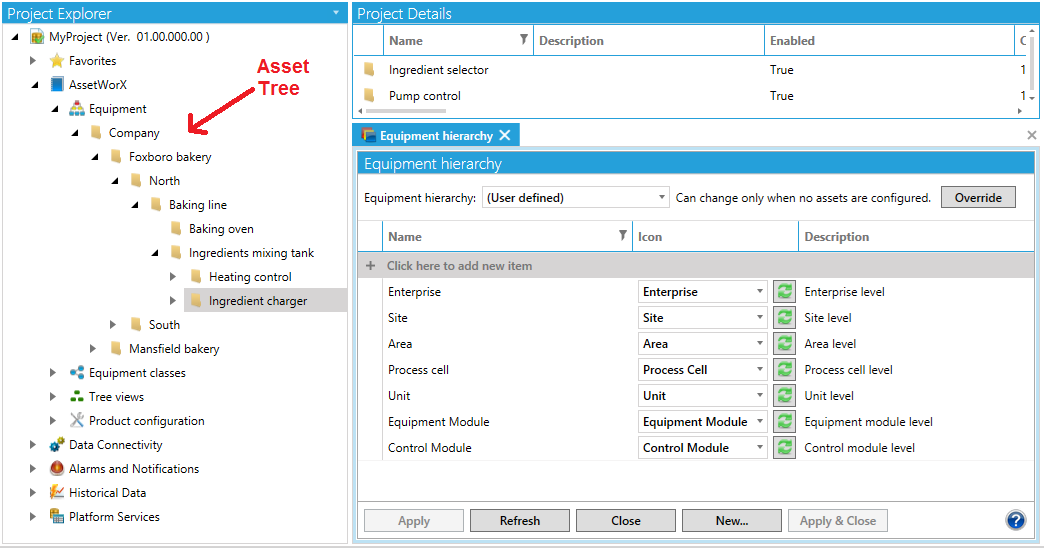
To continue reading about the asset tree, refer to the Equipment in the Asset Tree topic.
See also:
Strategies for Building the Asset Tree