The Bulk Asset Configurator utility makes use of a Microsoft Excel spreadsheet to ease mass editing/additions of an asset catalog in the AssetWorX provider in the Workbench.
To open the auto instantiation template in Excel, you can either navigate directly to the file itself via the File Explorer or you can launch the Bulk Asset Configurator utility to create a new Excel template file.
Once you've launched an existing Excel file (or created a new one), you'll first see the Notes sheet, as shown below.
Notes Sheet in the Auto Instantiation Template Excel File
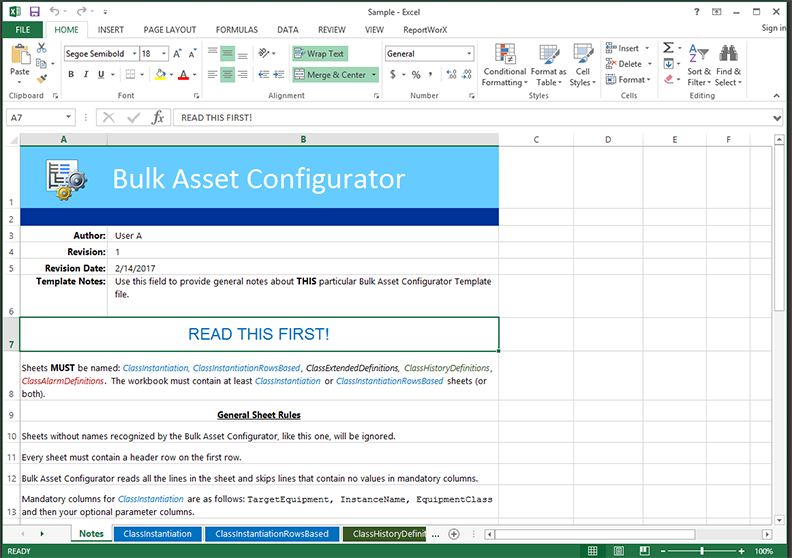
This Notes sheet describes further use of the Excel file and its integration with the Bulk Asset Configurator utility. In addition, you can enter information for this specific file on the Notes sheet, including Author, Revision number, Revision Date and additional Template Notes.
Sheets MUST be named: ClassInstantiation, ClassInstantiationRowsBased, ClassExtendedDefinitions, ClassHistoryDefinitions, ClassAlarmDefinitions.
The workbook must contain at least ClassInstantiation or ClassInstantiationRowsBased sheets (or both).
Sheets without names recognized by the Bulk Asset Configurator will be ignored.
Every sheet must contain a header row on the first row.
The Bulk Asset Configurator reads all the lines in the sheet and skips lines that contain no values in mandatory columns.
Mandatory columns for ClassInstantiation are as follows: TargetEquipment, InstanceName, EquipmentClass and then your optional parameter columns.
Mandatory columns for ClassInstantiationRowsBased are as follows: TargetEquipment, InstanceName, EquipmentClass, ParameterName and ParamaterValue. Every instance is repeated on as many rows, as there are parameters for this instance.
Mandatory columns for ClassExtendedDefinition, ClassHistoryDefinitions and ClassAlarmDefinitions are: EquipmentClass and Property. Historical and alarm columns are optional.
Please refer to the Historical Column Names and Alarm Column Names sheets for a list of recognized column names.
Column order is not important.
All three class definition sheets (ClassExtendedDefinition, ClassHistoryDefinitions and ClassAlarmDefinitions) are merged together in the ClassInstantiation sheet. If there are duplicates, the Bulk Asset Configurator will generate an error. The ClassAlarmDefinitions should be used to define alarms only, The ClassHistoryDefinitions sheet is intended for historical definitions only. The GenerateAlarm and GenerateHistory columns are TRUE/FALSE. They are set to FALSE by default, but it is important to not forget to include this column.
All paths use the backslash (\) as a separator, not the forward slash (/).
Usage of the /??path?/ paramater: this parameter generates a generic path to the current equipment. Its main purpose is the use inside calculated tag expressions for the historian. The syntax is /??path(separator, relativePath)?/. All arguments are optional. This parameter will concatenate the Equipment path with the 'relativePath'. 'relativePath' is forward slash separated and can contain '..' segments to go up a level. The resulting string from this parameter has no prefix and individual segments are separated by the 'separator' value. For example, if the path to the Equipment is 'ac:/Enterprise/Area/", using the syntax /??path(.,../Area2)?/ will generate the result 'Enterprise.Area2'.
ClassInstantiation Sheet
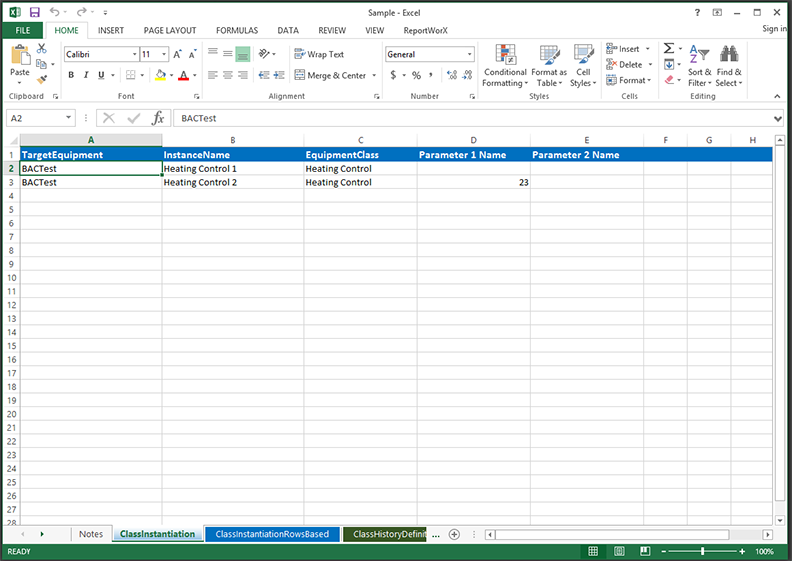
ClassInstantiationRowsBased Sheet
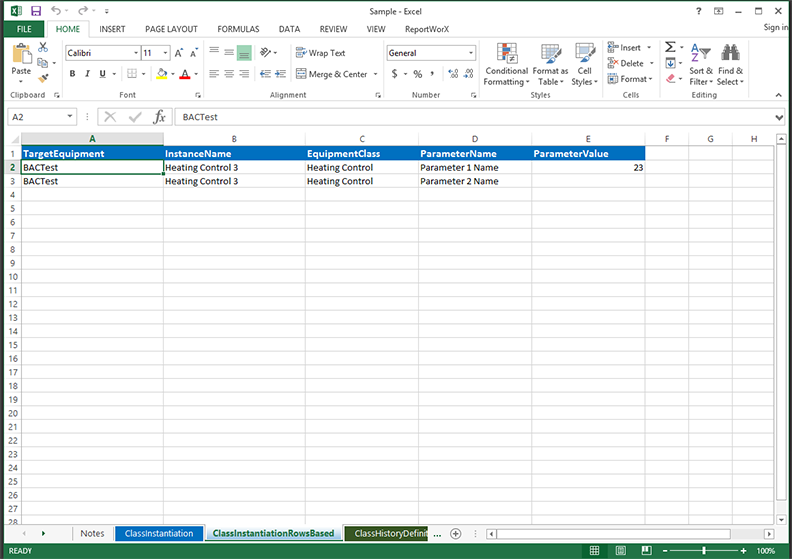
ClassHistoryDefinitions Sheet
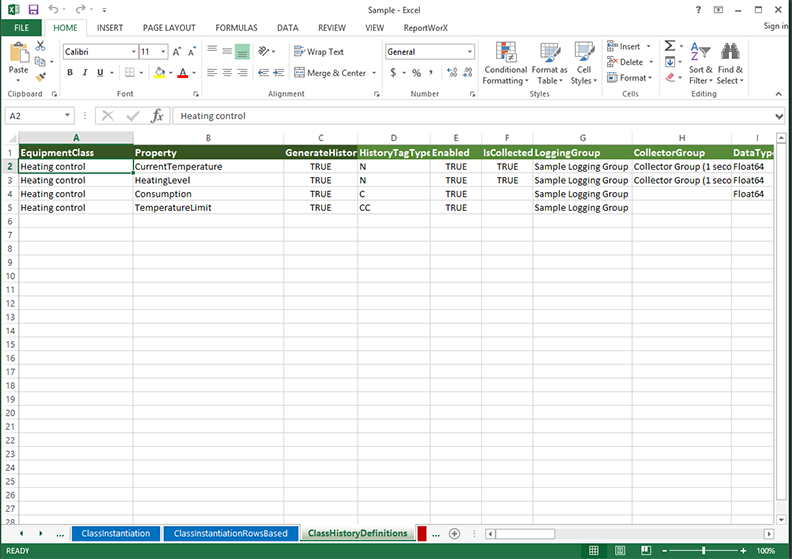
ClassAlarmDefinitions Sheet
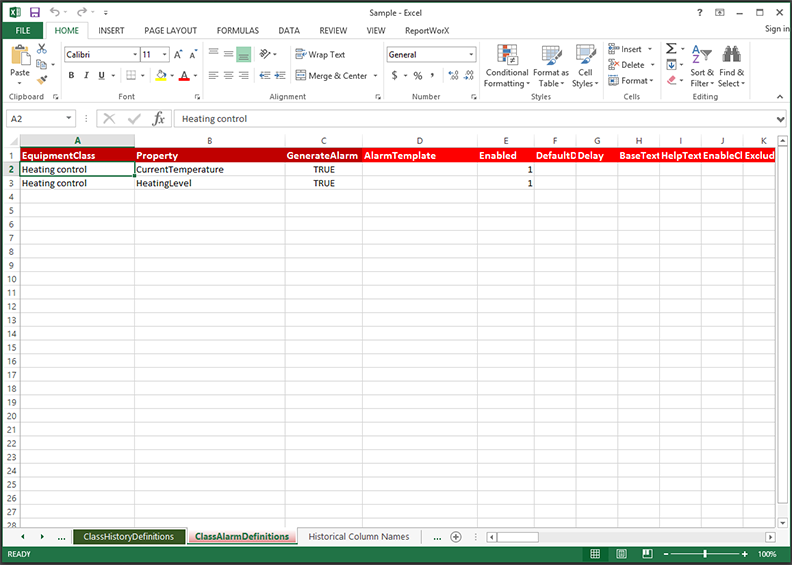
Historical Column Names Sheet
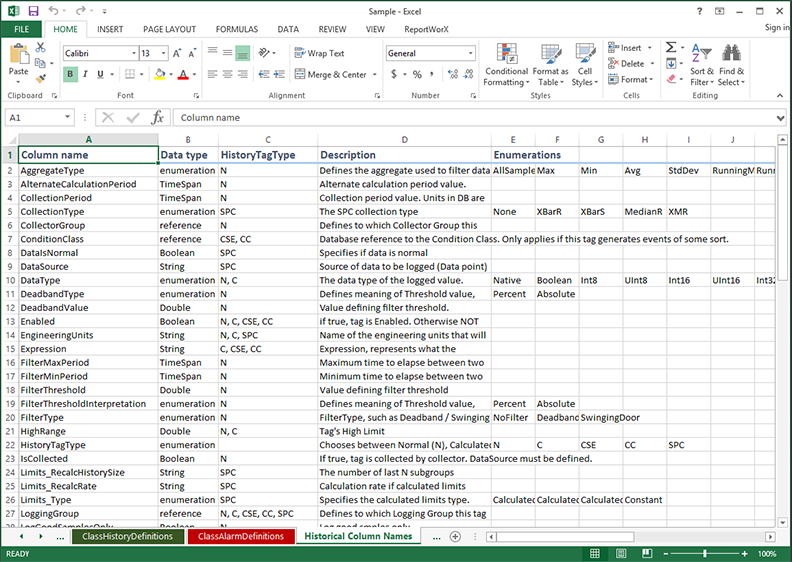
Alarm Column Names Sheet
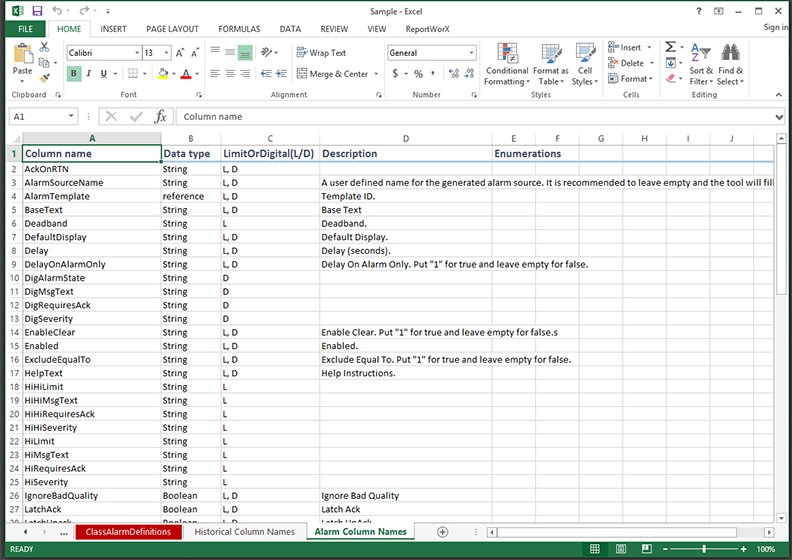
Users may wish to utilize optional parameters within the Excel Auto Instantiation Template for use within the Bulk Asset Configurator tool. A column can be added to the ClassInstantiation or ClassInstantiationRowsBased tabs, and then those fields filled according to Boolean logic, that can then be referenced in the GenerateAlarms column fields in the ClassAlarmDefinitions sheet and/or GenerateHistory column fields in the ClassHistoryDefinitions sheet.
For instance, a new column named 'Presence' could be added in either the ClassInstantiation or ClassInstantiationRowsBased tabs. In the GenerateAlarms column in the ClassAlarmDefinitions sheet, the field can reference /?Presence?/ in parameter syntax. The same could be done within the GenerateHistory column in the ClassHistoryDefinitions sheet.
Such a scenario could help users in decisions to generate specific alarms and trends for assets based on the fields in the ClassInstantiation or ClassInstantiationRowsBased tabs.
See Also:
About the Bulk Asset Configurator
Using the Bulk Asset Configurator