|
|
The features on this page require an add-on to work with GENESIS64 Basic SCADA. |
|
|
The features on this page require an add-on to work with GENESIS64 Basic SCADA. |
The following provides information on how to set up a Vonage Plugin in ICONICS WebAPI.
Each Vonage account holder will need to request that signatures be enabled for incoming messages and delivery webhooks. (https://developer.nexmo.com/concepts/guides/signing-messages#validate-the-signature-on-incoming-messages) Signature validation is provided as a security measure to ensure that the requests originate from Nexmo. Their support email is: support@nexmo.com.
You will need to add webhooks for incoming sms and status updates in your Vonage account.
1. Go to ‘Settings' under your profile in Vonage Dashboard
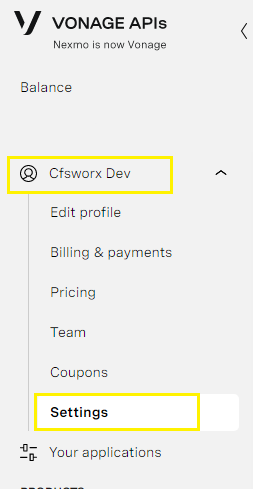
2. Add the webhooks for incoming sms and for delivery report under the SMS API tab as https://yourdomain/fwxapi/nexmo/sms/ and https://yourdomain/fwxapi/nexmo/sms/status/ respectively. (yourdomain should be the one you set up for IcoWebApi service). Both should be 'Get' requests. Hit 'Save' to ensure your changes take effect.
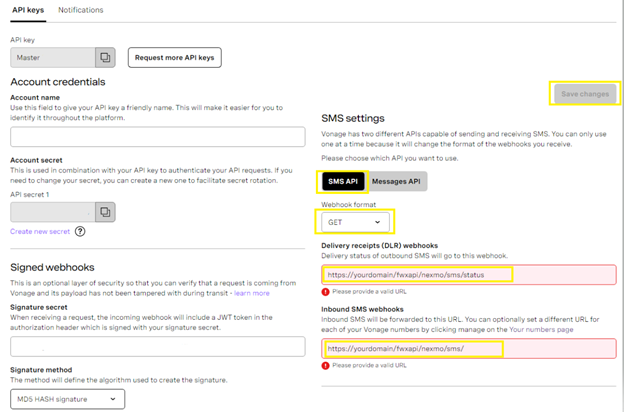
You can view the status of webhooks posted under SMS > SMS Logs > Webhooks. Hit Search after selecting the Type of post you want to see
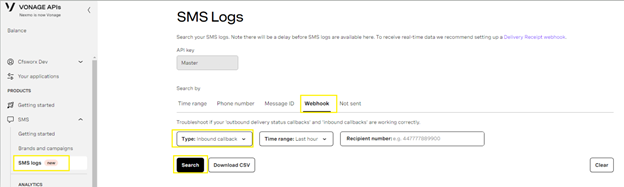
You can also check Vonage service status here to troubleshoot: https://www.nexmostatus.com/
See Also: