|
|
The features on this page require a GENESIS64 Advanced license and are not available with GENESIS64 Basic SCADA . |
|
|
The features on this page require a GENESIS64 Advanced license and are not available with GENESIS64 Basic SCADA . |
The AppBar appears at the bottom of the screen containing a TrendWorX64 Viewer display and serves as the toolbar for the screen. The following image shows the different options available on the AppBar for Android mobile devices (such as the Samsung GalaxyPhone, the Samsung GalaxyTab, and the Kindle Fire):
AppBar in the TrendWorX64 Viewer (Android Mobile Devices)
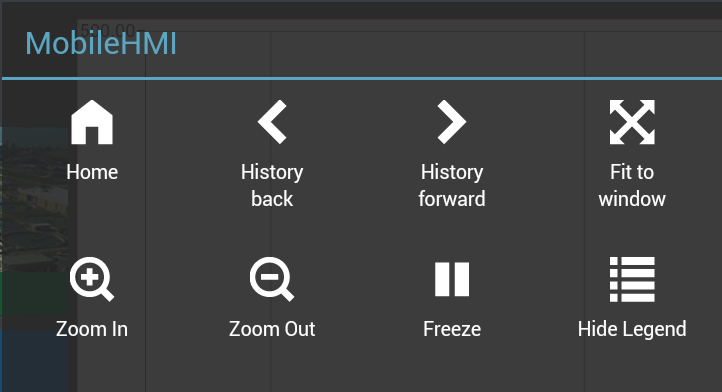
From the AppBar, you can change several settings for the display, including:
Home: Brings you to the MobileHMI AppHub, where you can see each of the GraphWorX, AlarmWorX, TrendWorX, AssetWorX and EarthWorX displays you have configured.
History back: Move back in time on the main trend display (if possible).
History forward: Move forward in time on the main trend display (if possible).
Fit to window: Expands the TrendWorX64 Viewer application screen to fill the window of the mobile device you are using.
Zoom In: Display a shorter time interval in the trend to make it easier to find subtle changes that occur quickly in your data.
Zoom Out: Display a longer time interval in the trend to make it easier to discover extended patterns that occur over an extended period of time in your data.
Freeze: Enters Freeze Mode, which stops the trending animation. While in Freeze Mode, TrendWorX64 Viewer still collects data, but it shows the same start time, end time, and time interval in the main trend display so that you have more time to examine your data. When you select this button again, TrendWorX64 Viewer exits Freeze Mode, and the main trend display shows "now" as the ending time once again.
Show/Hide Legend: Toggles the display of the legend on the side of the screen where it last appeared.
See Also
Welcome to MobileHMI
Overview of TrendWorX64 Viewer