|
|
The features on this page require a GENESIS64 Advanced license and are not available with GENESIS64 Basic SCADA . |
|
|
The features on this page require a GENESIS64 Advanced license and are not available with GENESIS64 Basic SCADA . |
The GridWorX64 Viewer offers a mobile runtime view of a GridWorX64 display. The following image shows a sample screen containing this view:
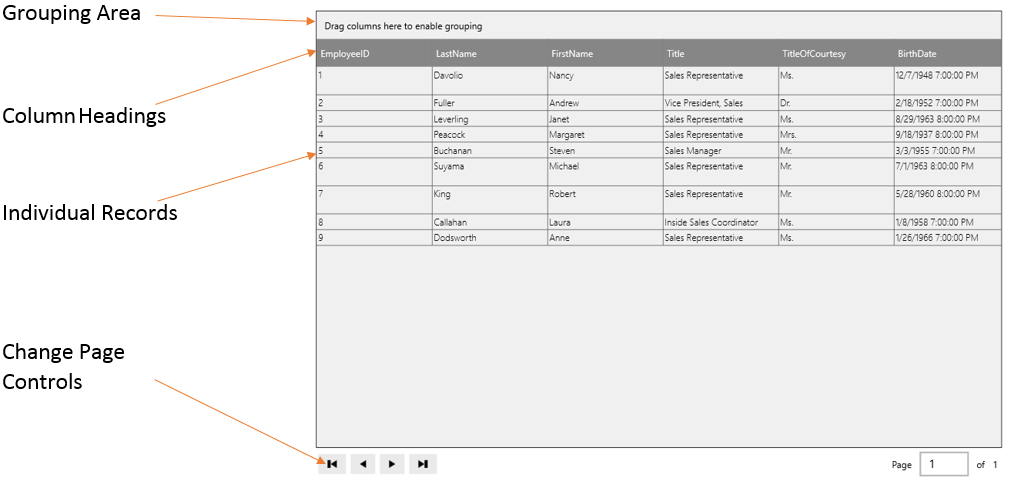
Each area of the list control is described in more detail below:
Grouping Area: Dragging Column Headings into this area will group records based on the grouping order. For more information on using grouping, see Runtime Interaction.
Column Headings: Column headings dictate the information categorized beneath them. Columns are also interactive and can be sorted, grouped, and resized. For more information on interacting with column headings, see Runtime Interaction.
Individual Records: The primary data contained in individual cells or records. Configurations for this portion of GridWorX64 should be customized in the GridWorX64 configurator. Certain types of data sets can be specified in the runtime mode.
Paging Controls: Beneath the display are options for changing the current page of data. Icons available:
 Return to the first available page.
Return to the first available page.
 Go back a single page.
Go back a single page.
 Go forward a single page.
Go forward a single page.
 Go to the final available page.
Go to the final available page.
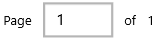 Displays the current page out of the total. The current page can also be altered to locate a specific page.
Displays the current page out of the total. The current page can also be altered to locate a specific page.
Additional options are available in the GridWorX Radial Menu. To access the radial menu, tap and hold the display. The menu will then appear around the origin.

Refresh - Update the current display.
New - Insert a new record as a new row.
Delete Record - Delete the selected record by row.
Cancel Edit - Undo the current pending edits.
Commit - Save the current pending edits.
See Also: