|
|
The features on this page require a GENESIS64 Advanced license and are not available with GENESIS64 Basic SCADA . |
|
|
The features on this page require a GENESIS64 Advanced license and are not available with GENESIS64 Basic SCADA . |
The EarthWorX Viewer for MobileHMI behaves similarly to Desktop EarthWorX. By embedding a GraphWorX control with an EarthWorX displays, users can access GEO-SCADA mapping from MobileHMI-supported devices. An EarthWorX display for MobileHMI is fully interactive and can display as shown below embedded in a GraphWorX64 MobileHMI display. Offering Google, Bing, and Esri map systems as well as scalable vector graphic layers, ICONICS users can contextualize and customize their data visualizations with EarthWorX.
EarthWorX Display
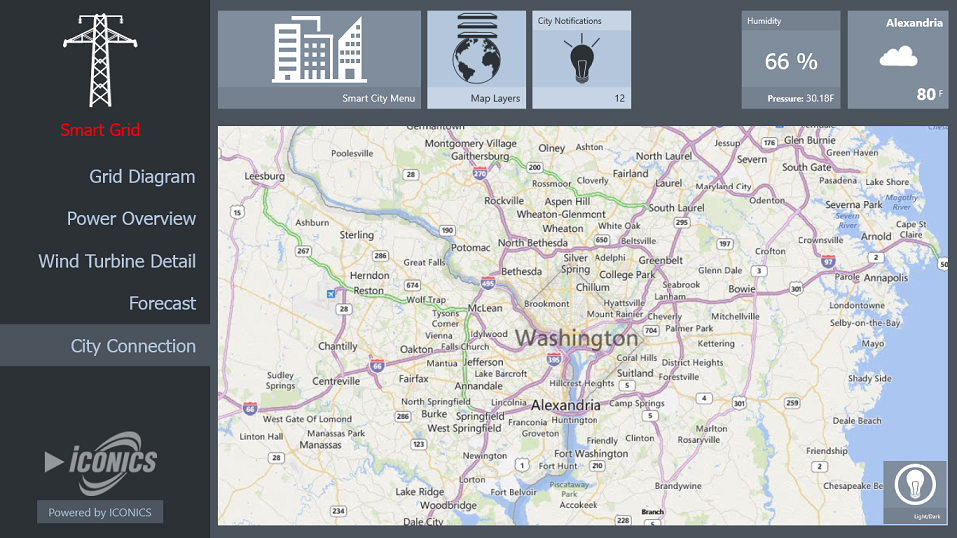
EarthWorX for MobileHMI has two primary interactions:
Panning - Panning on an EarthWorX display can be done by dragging a finger in any direction on the display.
Zooming - Zooming in on an EarthWorX display can be conducted by spreading two fingers apart. The zooming will occur relative to the origin of the touch. Zooming out can be conducted by pinching or sliding two fingers together.
See Also: