|
|
The features on this page require a GENESIS64 Advanced license and are not available with GENESIS64 Basic SCADA . |
|
|
The features on this page require a GENESIS64 Advanced license and are not available with GENESIS64 Basic SCADA . |
Configuring the ScheduleWorX Viewer allows the user to customize the various aspects of the Schedule Control.
Open GraphWorX64.
Click on the Controls tab at the top of your window.
Click on the Schedule Control button. Your cursor becomes a cross hairs.
Click and drag within your window to create a schedule control panel. The Ribbon is now the Schedule Control Configuration Ribbon.
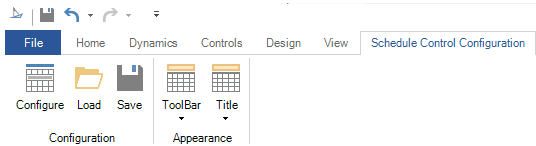
Double-click on the schedule control panel to bring up the Configure your Control window.
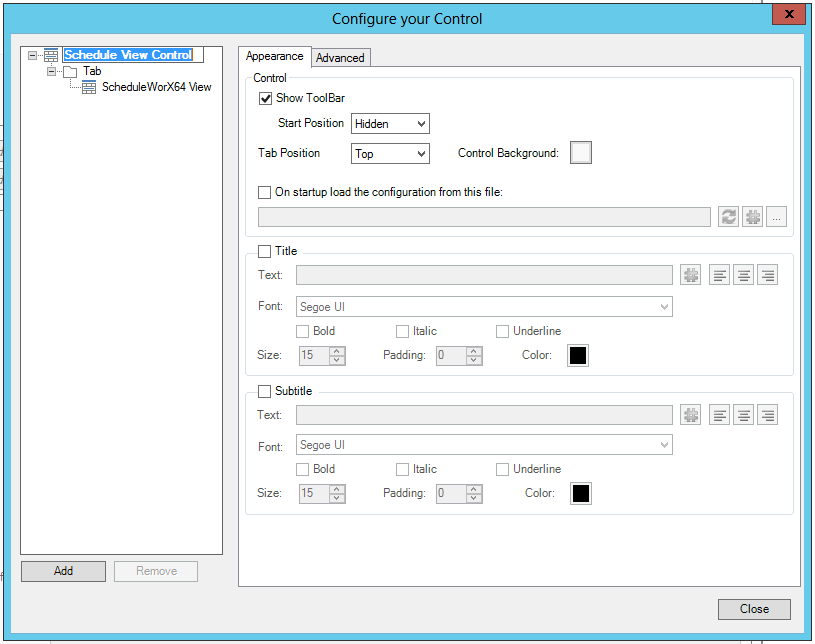
From here, you can edit the appearance of the Schedule View Control.
Once the Appearance of the Schedule View Control is configured, select the ScheduleWorX64 View icon.
![]()
The ScheduleWorX64 View opens.
From here, you can edit the Source (Tab), Weekly Tab, Holidays Tab, Exceptions Tab, Preview Tab, and the Advanced (Tab).
See Also:
Schedule Control Configuration