|
|
The features on this page require a GENESIS64 Advanced license and are not available with GENESIS64 Basic SCADA . |
|
|
The features on this page require a GENESIS64 Advanced license and are not available with GENESIS64 Basic SCADA . |
The AlarmWorX64 Viewer's list control offers a new perspective for viewing the alarms related to your process. The following image shows a sample screen containing this view:
Sample List Control in AlarmWorX64 Viewer
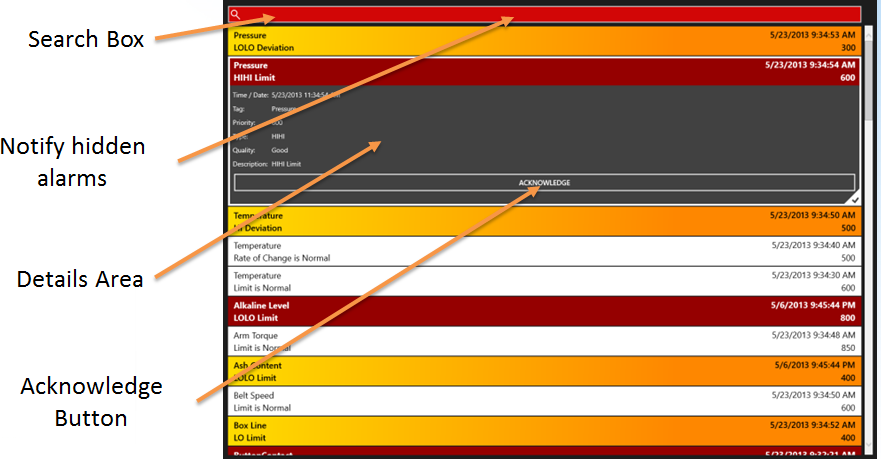
Each area of the list control is described in more detail below:
Search Box: Enter a search term to find a specific alarm within the list.
Notify Hidden Alarms: Tap this area to have AlarmWorX64 Viewer notify you if any hidden alarms have been triggered since you completed a notification process previously.
Details Area: Provides more information about a given alarm, such as its priority and the tag with which it is associated.
Acknowledge Button: Select this button to acknowledge that you have seen and are prepared to handle the alarm.
See Also: