|
|
The features on this page require an add-on to work with GENESIS64 Basic SCADA. |
|
|
The features on this page require an add-on to work with GENESIS64 Basic SCADA. |
The List View Tab of the Schedule Control (from a BACnet Calendar View configuration) Runtime properties lets you set schedule information or edit dates selected from the Calendar Tab.
List View Tab in the Schedule Control (from a BACnet Calendar View configuration) in GraphWorX64 Display Runtime
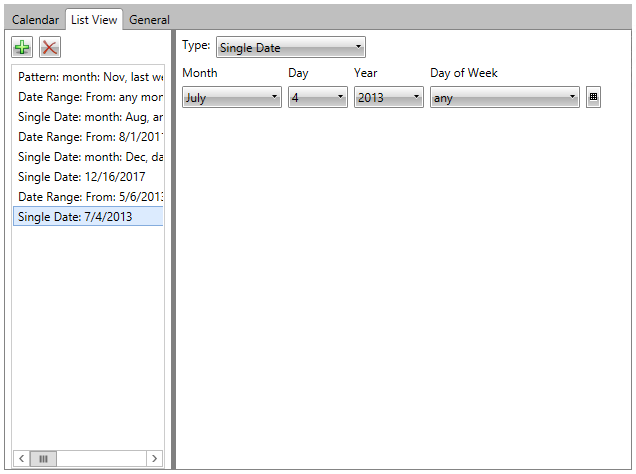
Clicking on the green plus [+] button allows you to add a new list item, while clicking on a list item and then on the red [X] button removes it. Your chosen BACnet Device's Object may come with several existing schedule items, as shown in the image above. You can click on an existing item and edit its Type and calendar information.
Single Date - You can use the pulldown menus to select the Month, Day, Year and Day of Week. Or, click on the calendar button [![]() ] to use the calendar tool to select the single date.
] to use the calendar tool to select the single date.
Single Date Type
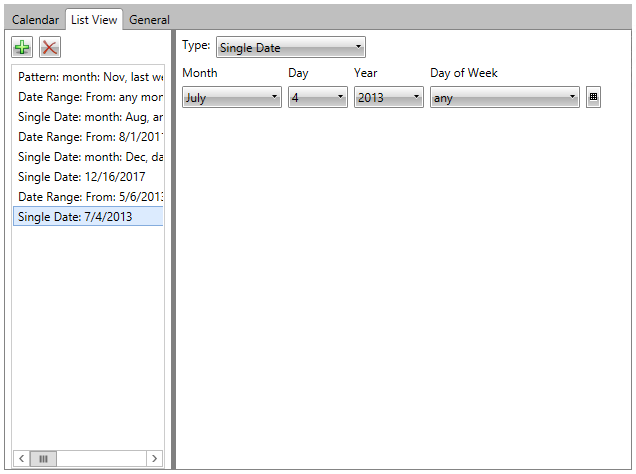
Date Range - You can use the pulldown menus to set a Start (Month, Day, Year, Day of Week) of a date range or click on the calendar button [![]() ] to use the calendar tool to select that date. Then, you can do the same for the End of that date range.
] to use the calendar tool to select that date. Then, you can do the same for the End of that date range.
Date Range Type
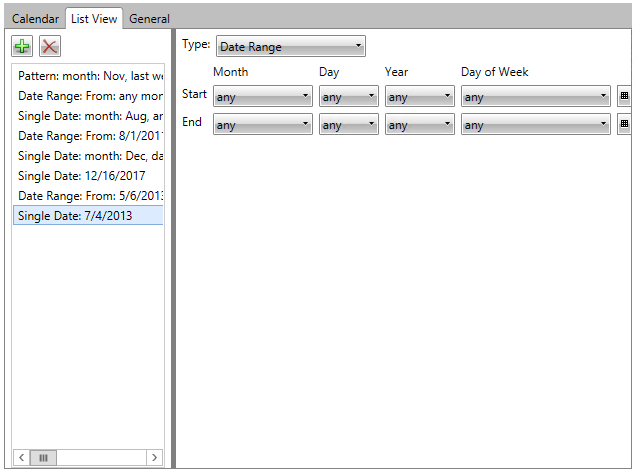
Pattern - You can use the pulldown menus (for Month, Week of Month and Day of Week) to set a recurring date pattern.
Pattern Type
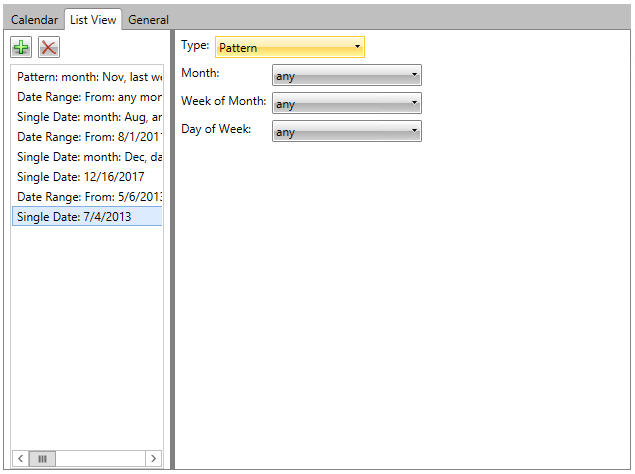
Note: Once you finish editing an item in the List View tab and click on any other item, that item's name will change in the list on the left side of the tab, depending on the Type configured.
See Also:
Schedule Control Configuration