Holiday Time Settings in ScheduleWorX64
In ScheduleWorX64, when you define a holiday that is part of a holiday list on the calendar, the holiday is defined as a full-day event. You can create other types of holidays on the Holidays Time Settings tab below the Holidays tab.
To specify a Specific Time of Day that a Holiday Event Begins and Ends
- Double-click on a schedule in the ScheduleWorX64 Configurator provider tree explorer that contains the holiday(s) you wish to modify.
- Click on the Holidays tab and then click on the Holiday time Settings tab.
- Click the Add button and in the Holiday Time Settings dialog box enter a name for the holiday time setting you want to create. For example, in the following figure you are defining an afternoon holiday. For example, in the following figure you are defining an afternoon holiday.
Naming a Holiday Time Setting
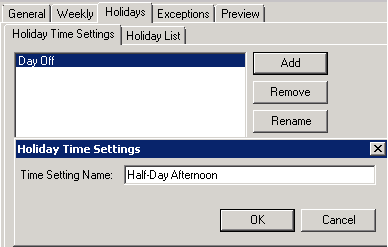
- Click OK. Select a time when the holiday should begin, right-click your cursor, and right-click New Event.
Select Time Period and Add a New Event
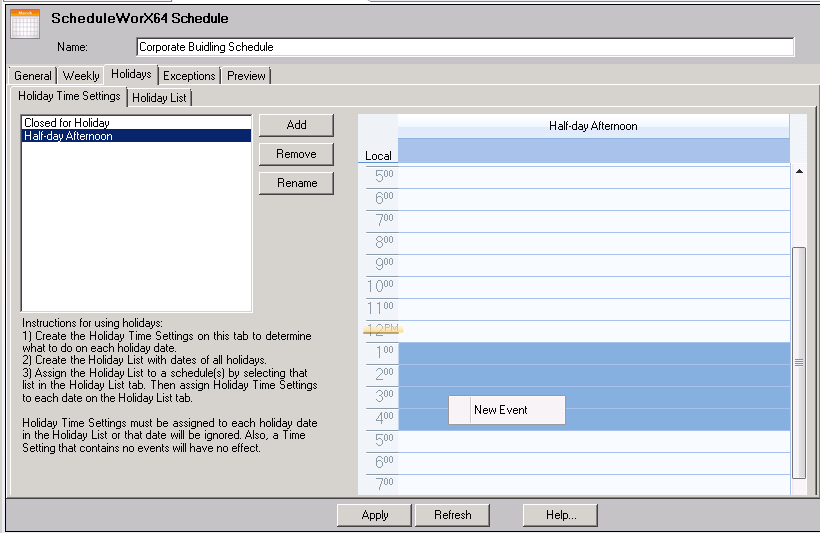
- The Edit Event dialog box is displayed. Enter the subject of the holiday and its location. You can set a Start time and End time. You can also set a numerical priority or a valueset value.
Event properties with Start/End time
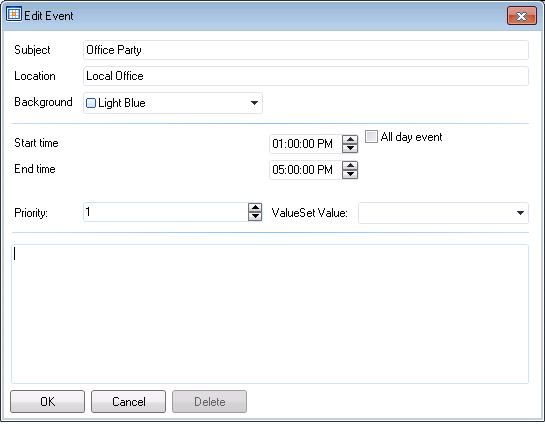
- Click the OK button to return to the Holiday Settings tab. The new holiday time setting now appears on the calendar.
Holiday Time Setting after Event Properties are Set
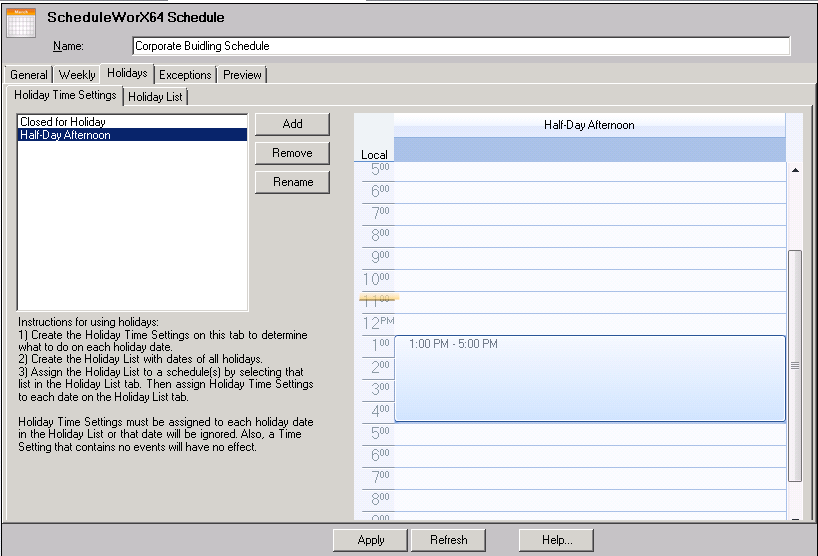
At this point, you have a schedule type that you can apply to selected holidays.
To Apply a Time Setting to a Holiday
- In the ScheduleWorX64 Configurator, double-click on the schedule to which you want to attach a holiday list. This brings up the ScheduleWorX64 Schedule settings.
- Click on the Holidays tab and the Holiday List beneath it.
- Click on the Time Settings drop down list and select the Half-Day Afternoon setting you just created for the Early Office Close holiday.
- Click the Apply button to enforce the holiday schedule you just assigned. You can continue to make changes within the other tabs of the ScheduleWorX64 Schedule settings.
Holiday List Tab with Half-Day Afternoon Time Setting
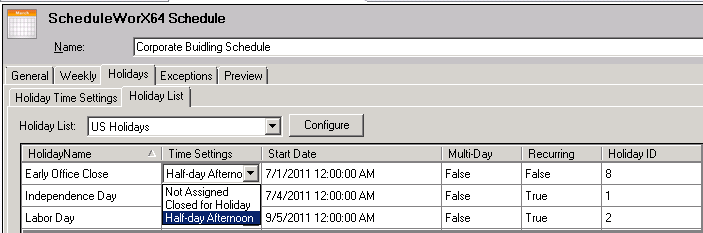
See also:
General Tab
Calendar View Tab
List View Tab
Creating a Holiday
Applying a Holiday List to a Schedule