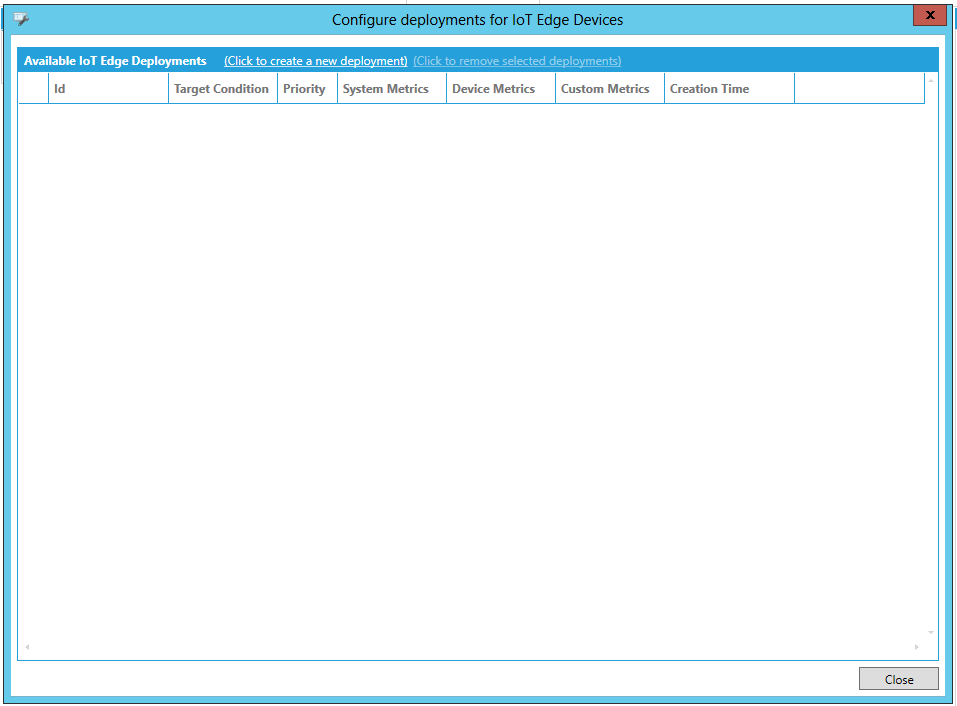
Configure deployments for IoT Edge Devices Window
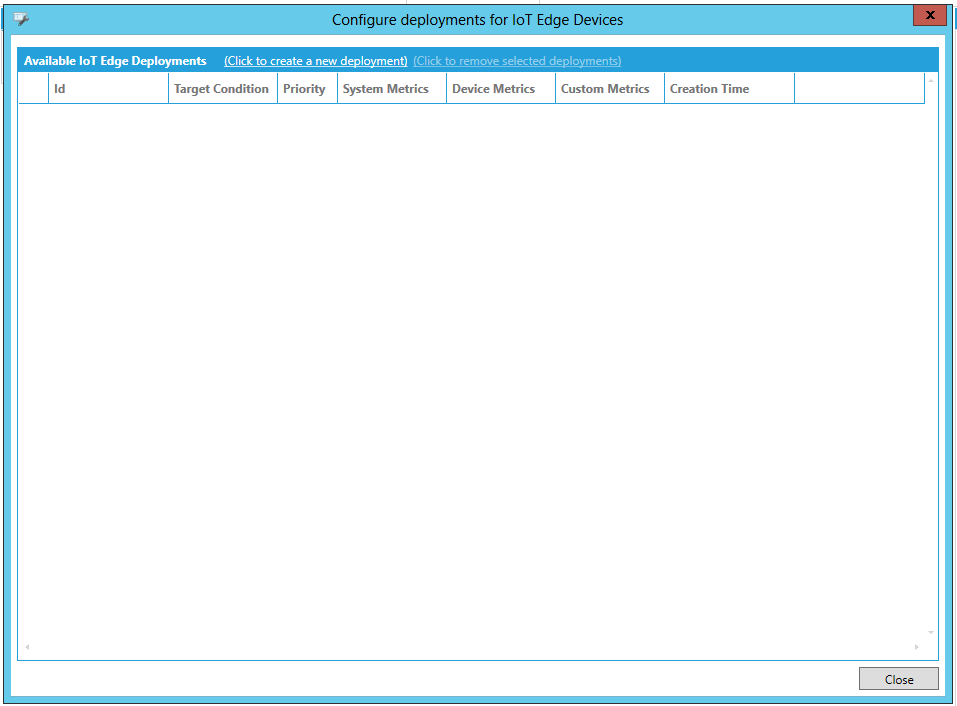
Available IoT Edge Deployments
(Click to create a new deployment) - Clicking this link advances the 'Configure deployments for IoT Edge Devices' window settings to show additional properties, shown below.
(Click to remove selected deployments) -Clicking this link after selecting deployments in the window below removes them from the list.
Configure deployments for IoT Edge Devices - Additional Properties
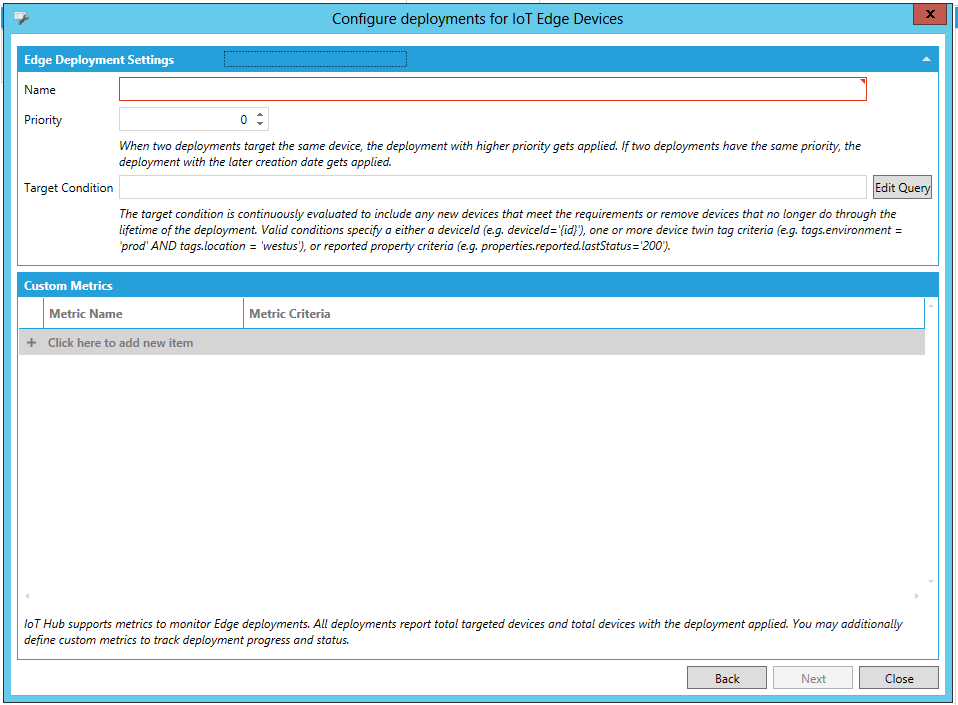
Edge Deployment Settings
Name -Enter a name for the Edge Deployment in the text entry field.
Priority -Assign a priority number in the text entry field (or use the up/down arrow buttons). Note: When two deployments target the same device, the deployment with higher priority gets applied. If two deployments have the same priority, the deployment with the later creation data gets applies.
Target Condition -Enter a target condition in the text entry field or click on the Edit Query button, which opens the Target Condition Query window, which allows you to set a Target Condition and View Devices (Click OK once you have made your settings within the secondary window). Note: The target condition is continuously evaluated to include any new devices that meet the requirements or remove devices that no longer do through the lifetime of the deployment. Valid conditions specify either a DeviceID (e.g. deviceid='{id}), one of more device twin tag criteria (e.g. tags.environment = 'prod' AND tags.location ='westus'), or reported property criteria (e.g. properties.reported.lastStatus = '200').
Custom Metrics
+ Click here to add new item - Click this link to add a new entry to the Custom Metrics list.
Metric Name - Enter a metric name (e.g. Successfully Configured Devices) to the text entry field within this column.
Metric Criteria - Enter media criteria in the text entry field.
NOTE: IoT Hub supports metrics to monitor Edge deployments. All deployments report total targeted devices and total devices with the deployment applied. You may additionally define custom metric to track deployment progress and status.
See Also: